Microsoft has integrated Microsoft Teams with the Xbox Game Bar, allowing users to stream their gameplay in real-time to friends over Teams video calls. Up to 20 people can join a call to watch and chat together while gaming. The viewer can see both the game and overlaid video of friends. However, streaming performance is currently limited to 30fps or less, which is not ideal for viewing high-fidelity PC games. Viewers also cannot yet see overlaid video during gameplay. While this new feature aims to compete with Discord for social gaming, the integration still needs improvements to provide a comparable experience. Overall, Microsoft is trying to grow Teams communities and social features to rival other platforms like Discord.
Wtf who is this for


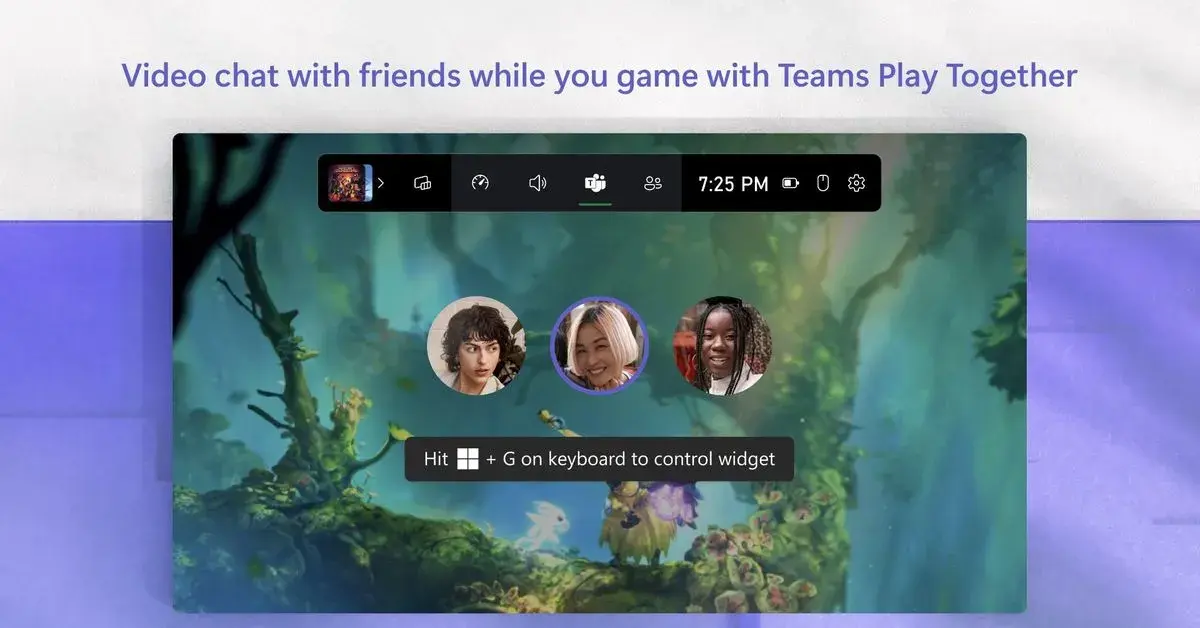
??? Who uses Teams to talk to their friends? Teams is for work.
Teams is for work when your employer got a good deal on Microsoft software and didn’t give you Slack or literally any other alternative for voice.
I miss Slack. Fuck Teams, it’s so awful.
Me too. Teams is the worst for finding old conversations. They might as well be gone after a couple days pass.
Not to mention lately teams will sometimes just not update with any notifications lately. So I’ll go an hour with no messages or whatever and then suddenly teams decides to update informing me that I missed a call and a handful of messages.
Signing out and back in usually helps but man it feels like they took Skype and just Jerry rigged it
They’re both shit, mate! It just happens that Teams is cheaper, since it’s included in 0365.
At least Slack has a usable user interface… Teams is, well, I’d rather sit on a cactus. Let me phrase it like this: We have Office at work. We also have a Slack subscription, because Teams is just so much worse in comparison…
I don’t know, I had to use Slack because of a specific customer, and I can’t stand the UI of it.
The way it displays the reply’s… the confusing crap of the workspaces (which each one has it’s own account, and they are independent)… the (lack of?) inline images…
I don’t like those two, but I surely hate Slack!
I’m the opposite. I literally never hear the slack notifications, and half the time my Taskbar icon doesn’t show I have new messages. My volume is at a reasonable level to hear everything else. I’m not the only one at my job who has the issue either.
To be fair, teams has been ahead of slack on video call functionality for a few years. Noise suppression, screen sharing and additional functionality all seems to be a bit ahead.
I use both for work. Slack is far superior when it comes to written messages, and I use slack for quick video calls with collegues, just because I don’t feel like booting up Teams, but for scheduled meetings or longer conversations with screen sharing we always use Teams.
I don’t need Slack to do voice calls. I could use something else for it. It’s just that the things that Slack is good at, Teams is horrible at, and Teams sucks for calls too. If someone calls me, the pop up that allows me to accept or decline the call should actually be responsive and not crash. When I’m browsing old messages, it should be able to render a simple text history without thinking about it for 30 seconds. When I get a message, the notification should occur every time instead of just when it feels like it. When I lose and regain my VPN connection, it should be able to dynamically reconnect without crashing or hanging on a disconnect message. If you’re going to put document integration into Teams, why is there not a tab system for open documents I need to keep open rather than forcing me to use the history on the back button or otherwise reload the document by clicking through to teams->team name->files?
I’ll be honest - it has never been an option for me or my workplace to use teams for anything but video calls for us developers. We have bitbucket for code, slack for dm, confluence for documentation, jira for tasks, email for async communication and Teams for video calls. Each one are great at what we use them for and kinda sucks as soon as we try to use it for something else.
Teams is included in most Microsoft/Office 365 licenses. And since a lot of businesses use those licenses already for office apps, email, Azure AD, SharePoint and more, it’s an easy decision to make.
Teams is also neat because it’s integrated with SharePoint which makes access control easy for document sharing within a team.
The Microsoft ecosystem is quite good for administration.
The only one I know is close is Google Workspace but then you have the problem with having to use Google office apps which are lacking in functionality. I don’t believe Google Workspace have any AD equivalent features (except on chromebooks maybe).
I guess I don’t know what I’m missing. It’s been totally fine fory work.
There’s Microsoft Teams and Microsoft Teams.
Microsoft Teams is for consumers and is the one preinstalled in Windows 11
Then there’s Microsoft Teams. It’s for business. Is completely incompatible with the other Microsoft Teams and is a separate app.
The icon is also “different”. One has the Microsoft teams logo in white on a purple background, the other has the Microsoft teams logo in purple on a white background (forgot which and which)
I really don’t understand why they don’t use the Skype branding for the consumer version. They forgot how many billions they paid for that?
They’ve totally ruined any brand power that Skype once had by now, so in this case, I get it.
That happened in a past quarter. Money spent in past quarters doesn’t matter. The next fiscal quarter is what matters.
They do the same thing with PowerBI. THe cloud version is one icon, the PowerBI for Reports Server (aka locally hosted) is for the on-prem version. Pretty annoying.
I work with Teams (Business version) daily. Have never even seen the other one.
Teams’ work makes’ dreamsys workses