I can touch type with a physical keyboard, which helps somewhat with trying to type on smartphone virtual keyboards, but I still find myself way clumsier and error-prone on them when I try to touch tap-type on them.
For the most part I’ve worked around this via swipe/gesture-typing on virtual keyboards, but even that method is error-prone. So, I’d like to try to learn to tap-type similar to how I know how to touch type, but many resources I find are for physical keyboards instead, so…Any help here?
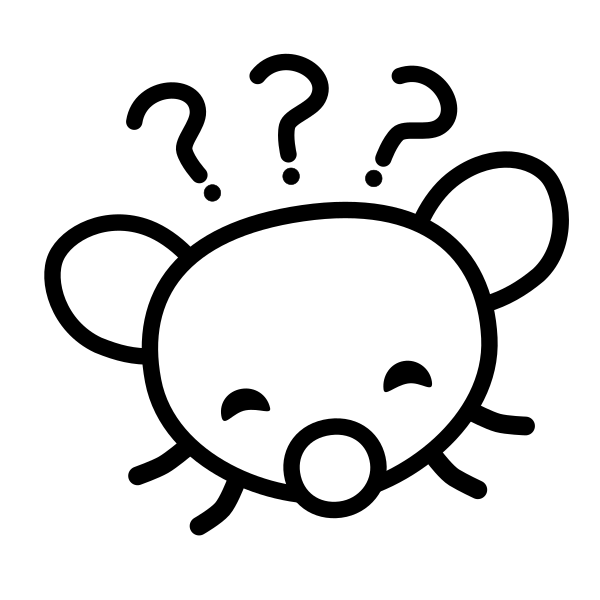

Looks nice. Anyone good advice which layout to choose to type 60% German and 40% english? There are several german ones available.
I use the
deutsch symbols messageeaselayout as it’s the only German layout with symbols on the main keyboard. There’s alsodeutsch multilingual thumbkeyif you’re fine with{``^etc. being on the numpad.Thanks. Deutsch multilingual thumb-keys has them, too.
i’m soo slow, typing this ;-)
Me too still. It gets better though.
No clue, sorry. Looking at the list, I’d go with “multilingual thumb-key” or just thumb-key. Messageease is the proprietary keyboard thumb key is based on, and I think more thought has been put into making even more optimized layouts for thumbkey, so I’d guess the messageease one is a bit outdated, and I think there might be a two hand mode that “type-split” is for but idk
thx for the background info. I’ll try them.