Edit: for people that also haven’t watched it: Linus tried to use Pop-OS for gaming. When he tried to install Steam it uninstalled his desktop-environment leaving him with only a terminal.
Just watched that portion. When he scrolls down to “yes do as I say” you can literally see two lines above it stating it will remove desktop environment.
And that is why Linux isn’t as widely distributed as Windows. Linux is great, if you know what you are doing. But most of the world doesn’t have the time needed to learn Linux well enough to avoid major fuck-ups like this.
Linux gives you a wall of text when all the user did (at least what they thought they did) is say install this program. The system ask “Are you sure?” And the user is like “Yes, just do it!” I can’t imagine anything on Windows doing that lol.
I like Linux and I think it’s great, but I can certainly understand why the majority of people are wary of it.
He specifically did it in the terminal, which is aimed for power user (unfortunately most guides tell people to use the terminal at this point, but this is starting to change), and typed the text with the warning above saying essential component will be removed, with the components clearly listed, and he read it.
When he did the install on store, which is meant for regular user, the installer did stop him and tell him essential part will be removed, and refuse to go through.
Installer problem will happen, most installer on windows run as admin, and can also break stuff if they want to.
So please pardon me, but I honestly don’t see how much more user friendly this can be, maybe you have some ideas? The only option I can think of is to not give anyone the opportunity to remove desktop environment, but that is like android won’t let you remove any launcher app.
Like I said, the installer has a bug. Softwares have bugs and installers are softwares. Installer bug can happen on Windows, Linux, and probably macOS too.
The obligation of the OS is to stop the installer when potentially unwanted behavior is detected. And the store and terminal are both doing that. The store even tells linus that this will likely be fixed later, and he can try again.
So I personally don’t see what more reason the store can provide than “this installer is trying to remove essential software, try again later”. Maybe the developer can be more specific to say that “this can brick your system”, “remove your desktop environment”, or “you will be booted into a terminal”, but I doubt an average users will know what that means either.
A big reason people see less software bugs on Windows is because more people are using it and reporting bugs. This is why many linux user are tirelessly (perhaps annoyingly, to some) preaching Linux. Because getting more user to Linux is the only way to ensure our future of stable and free softwares.
A big reason people see less software bugs on Windows is because more people are using it and reporting bugs. This is why many linux user are tirelessly (perhaps annoyingly, to some) preaching Linux.
To be fair, I think that the majority who knows what Linux is but never used thinks that the way to install things is with the terminal and doesn’t know the Store GUI.
A particular version of the steam.deb file got pushed to the Ubuntu repository that had some bugged prerequisites. If it didn’t recognize the exact DE you were using, it would deem it incompatible and try to remove it. This wasn’t a problem for a lot of more popular distros running more popular DEs, but it caught Pop!_OS and their goofy fork of Gnome.
Prior to That Video, this issue had been found, reported and fixed. But it just so happens that bugged version was what was in the apt cache at the time the install image Linus used was made.
Further, Pop!_OS didn’t ever suggest Linus do a system update after a fresh install, nor did it update the apt cache when launching the Pop!_Shop, so that out of date apt cache was used.
Further, instead of googling an error message he was given and trying to solve the problem, the child that walks like a CEO threw a tantrum about “you have to use the terminal” looked up the command to install Linux via apt, also failed to do an update first (which you typically do; most guides about installing something tell you do an apt update && apt upgrade first) and he just plowed right through to a borked install.
To play devils advocate, I’d say that the bigger issue is that Linus ended up in the terminal to start with, when he had no idea what he was doing in there.
If Linux is to hit the masses, then a beginner friendly distro should have the convention to install apps be by GUI instead of TUI, and guides should be updated to reflect this. That GUI-based installer should see that the “Yes, do as I say” prompt was triggered and in a clear and concise way, inform the user that important packages will be removed if they continue and they should not.
Effectively just having a much better interface for the user is what I’m saying.
a beginner friendly distro should have the convention to install apps be by GUI instead of TUI, and guides should be updated to reflect this
It is a lot harder (and less helpful) in a written guide to tell someone to press a button in menu such-and-such; telling someone to open the terminal and copy paste a command is easier.
In addition (though I do not know if it applies so much to gui package managers) GUI apps also have the tendency to not have a stable interface, so a blender 2 tutorial will often not be useful for someone using blender 3, because the interface will have changed and buttons that were once in one place now are somewhere else or no longer exist. CLI programs for some reason are a lot more backwards compatible in my experience.
I think GUI apps should ideally be designed to be usable without the user knowing where something is beforehand (though that is not always possible, like in complex software handling a lot of stuff a new user may not be familiar with, when they only want to achieve a certain specific goal), making mentioning how the UI works almost superfluous in those cases.
Effectively just having a much better interface for the user is what I’m saying.
It amazes me the amount of grognards that despise any interface that isn’t a command line terminal. “I can do everything on the terminal!” - True, but that’s because the UI sucks and lacks proper buttons, widgets and whatnot. That no linux distro comes with a “builtin” icon (available after an installation) or shortcut to “update all programs” or “update only security packages”, or even an easy solution to auto update everything on the background, without having to type the command, really shows how little thought is given to user experience. All solutions recquiring a terminal automatically fail in regards to bringing people to linux.
It amazes me the amount of grognards that despise any interface that isn’t a command line terminal. “I can do everything on the terminal!” - True, but that’s because the UI sucks and lacks proper buttons, widgets and whatnot.
For me, it’s not despising anything that is not the terminal but a simple preference for the terminal. Having started learning computers in a CLI and having worked professionally for over a decade mainly on the CLI, it’s comfortable and familiar. I also like having scripting and regex capabilities built into my interface - a reason that I much prefer (neo)vim to VSCode and others.
Could I do nearly everything that I do in the terminal in a modern DE? Probably. I’m just not as familiar, so, it would take longer. Like writing in cursive for someone who rarely does anything but block letters.
That no linux distro comes with a “builtin” icon (available after an installation) or shortcut to “update all programs” or “update only security packages”, or even an easy solution to auto update everything on the background, without having to type the command, really shows how little thought is given to user experience.
That’s not very accurate. Every modern desktop distro that I’ve used has this, from *buntu to SteamOS. Linux Mint probably has one of the best UI experiences for updates that I’ve seen and I frequently use it for managing kernels as it’s much simpler to do with that tool than any other that I’ve used.
All solutions recquiring a terminal automatically fail in regards to bringing people to linux.
This is one that is somewhat tricky. Linux tends to be more geared towards more technical users. Probably a lot of us chronic Linux users came to computing when it was more of a niche thing for nerds and knowing how to use a computer meant more than writing documents, editing spreadsheets, or playing games on Newgrounds. A fault that many Linux users and devs have is an antipathy or indifference towards non-technical users. I know that I’m frequently guilty of the latter. Many of us, perhaps short-sightedly, are not concerned or interested in growing the userbase of the OS, which makes efforts like SteamOS particularly great due to their enabling of non-technical users.
What distros don’t come with that? I’m running Debian and I get a notification on the desktop when I have updates available and it takes two clicks from that point to get them installed.
Counterpoint: Installing widely used software and following common instructions to do so should not ever put you one confirmation away from destroying your desktop environment, no matter how explicit that confirmation is.
I just accidentally deleted my crontab about an hour ago because r is right next to e.
Fortunately my computer backs itself up often so I could just grab the old crontab but it was annoying and would have been problematic if I didn’t.
I also had to recover my computer a few months back because someone whoopsied the default apt repositories for Ubuntu x64 arch and pushed the x86 software there instead.
Counterpoint: Destroying my desktop environment is exactly the thing I want to do. For real, this is one of the first things I do on the regular. One safety-net for noobs is exactly enough, any more and it will become frustrating to power users.
…and installing Steam is the route you want to use to do that?
If you want to be able to tear down your environment and rebuild it or use something else yourself that’s great. I don’t want that taken away from you.
It absolutely should not be in the chain of possible effects from trying to install a common piece of desktop software with a broad target audience.
…and installing Steam is the route you want to use to do that?
Not at all, and that’s a good point that it’d make sense for a package manager to somehow discern someone doing install steam from ones doing purge gnome-desktop. But then, if the first resolves to the latter, something has already gone catastrophically wrong, any action here would be a stop-gap, which this whole “do as I say” thing essentially was. The good thing, at least, is that it’s in our hands to come up with a better solution and propose it in a form of pull request.
Linus is dunning-kruger crystallized and refined. He routinely talks authoritatively about subjects he knows little about. His qubit analogy is particularly wrong and annoying, and he doesn’t stop bringing it up.
Either way, more idiot filters have been installed in front of that and you’ll have to do way more work (likely learning something in the process) to fuck your system up like that.
I did a similar thing on linux mint while trying to get my audio system working how I wanted. Luckily it comes with terminal-accessible rollback by default via timeshift and I was able to revert the mistake.
Linux’s modularity and customizability vectors for complications which Windows lacks, which is both an advantage and an issue. I prefer having it over not, though.
The fact there are so many distros and only a handful are “the good ones” (which changes with every user you ask) is one of the major reasons Linux is is not user friendly at all.
Making users make a very major decision before they even install an OS is definitely not a good way to retain users, especially when there’s someone saying they’re wrong no matter what they pick
It’s a problem with APT not updating it’s packages/programs/version list before installing a software.
He should do “sudo apt update”, before “sudo apt install steam”, but of course it’s apt problem for not doing it automatically.
Someone who uses Linux for longer would install it from Flatpak app store or something, but it’s clearly not simple “wrong distro, bro”.
OP never watched the LTT Linux video
Edit: for people that also haven’t watched it: Linus tried to use Pop-OS for gaming. When he tried to install Steam it uninstalled his desktop-environment leaving him with only a terminal.
https://www.youtube.com/watch?v=0506yDSgU7M
it did warn him to be fair. he had to type out “yes, do as i say”, which is a HUGE red flag. even to me, a farely casual windows user.
Just watched that portion. When he scrolls down to “yes do as I say” you can literally see two lines above it stating it will remove desktop environment.
Outputs exist for a reason, folks.
And that is why Linux isn’t as widely distributed as Windows. Linux is great, if you know what you are doing. But most of the world doesn’t have the time needed to learn Linux well enough to avoid major fuck-ups like this.
Linux gives you a wall of text when all the user did (at least what they thought they did) is say install this program. The system ask “Are you sure?” And the user is like “Yes, just do it!” I can’t imagine anything on Windows doing that lol.
I like Linux and I think it’s great, but I can certainly understand why the majority of people are wary of it.
Windows would never show the user a wall of incomprehensible text with serious implications and expect them to just click yes!
Windows: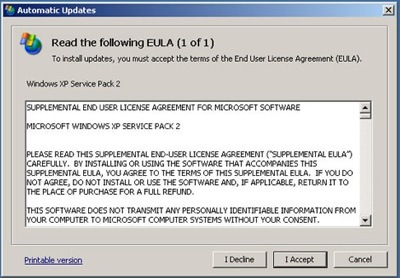
Linus was conditioned by Windows to just click “yes” on everything.
Because clicking yes will never catastrophically hose your environment.
That is an EULA …
Most every piece of software has it.
Also, that EULA is 15 years old, couldn’t find a more recent one?
Just read?
It was hidden in a massive wall of text. Ain’t nobody got time for that
Man was installing Steam why does it even want to remove his desktop environment to begin with.
He specifically did it in the terminal, which is aimed for power user (unfortunately most guides tell people to use the terminal at this point, but this is starting to change), and typed the text with the warning above saying essential component will be removed, with the components clearly listed, and he read it.
When he did the install on store, which is meant for regular user, the installer did stop him and tell him essential part will be removed, and refuse to go through.
Installer problem will happen, most installer on windows run as admin, and can also break stuff if they want to.
So please pardon me, but I honestly don’t see how much more user friendly this can be, maybe you have some ideas? The only option I can think of is to not give anyone the opportunity to remove desktop environment, but that is like android won’t let you remove any launcher app.
Maybe make it so it installs when you click it in the store?
The only reason he opened it in the terminal is because the store didn’t work in the first place and it didn’t give him any good explanation why.
Like I said, the installer has a bug. Softwares have bugs and installers are softwares. Installer bug can happen on Windows, Linux, and probably macOS too.
The obligation of the OS is to stop the installer when potentially unwanted behavior is detected. And the store and terminal are both doing that. The store even tells linus that this will likely be fixed later, and he can try again.
So I personally don’t see what more reason the store can provide than “this installer is trying to remove essential software, try again later”. Maybe the developer can be more specific to say that “this can brick your system”, “remove your desktop environment”, or “you will be booted into a terminal”, but I doubt an average users will know what that means either.
A big reason people see less software bugs on Windows is because more people are using it and reporting bugs. This is why many linux user are tirelessly (perhaps annoyingly, to some) preaching Linux. Because getting more user to Linux is the only way to ensure our future of stable and free softwares.
Reminds me of bitcoin.
To be fair, I think that the majority who knows what Linux is but never used thinks that the way to install things is with the terminal and doesn’t know the Store GUI.
A particular version of the steam.deb file got pushed to the Ubuntu repository that had some bugged prerequisites. If it didn’t recognize the exact DE you were using, it would deem it incompatible and try to remove it. This wasn’t a problem for a lot of more popular distros running more popular DEs, but it caught Pop!_OS and their goofy fork of Gnome.
Prior to That Video, this issue had been found, reported and fixed. But it just so happens that bugged version was what was in the apt cache at the time the install image Linus used was made.
Further, Pop!_OS didn’t ever suggest Linus do a system update after a fresh install, nor did it update the apt cache when launching the Pop!_Shop, so that out of date apt cache was used.
Further, instead of googling an error message he was given and trying to solve the problem, the child that walks like a CEO threw a tantrum about “you have to use the terminal” looked up the command to install Linux via apt, also failed to do an update first (which you typically do; most guides about installing something tell you do an apt update && apt upgrade first) and he just plowed right through to a borked install.
When there is text you are meant to read it.
Here is an alternative Piped link(s):
Ain’t nobody got time for that
Piped is a privacy-respecting open-source alternative frontend to YouTube.
I’m open-source; check me out at GitHub.
To play devils advocate, I’d say that the bigger issue is that Linus ended up in the terminal to start with, when he had no idea what he was doing in there.
If Linux is to hit the masses, then a beginner friendly distro should have the convention to install apps be by GUI instead of TUI, and guides should be updated to reflect this. That GUI-based installer should see that the “Yes, do as I say” prompt was triggered and in a clear and concise way, inform the user that important packages will be removed if they continue and they should not.
Effectively just having a much better interface for the user is what I’m saying.
It is a lot harder (and less helpful) in a written guide to tell someone to press a button in menu such-and-such; telling someone to open the terminal and copy paste a command is easier.
In addition (though I do not know if it applies so much to gui package managers) GUI apps also have the tendency to not have a stable interface, so a blender 2 tutorial will often not be useful for someone using blender 3, because the interface will have changed and buttons that were once in one place now are somewhere else or no longer exist. CLI programs for some reason are a lot more backwards compatible in my experience.
I think GUI apps should ideally be designed to be usable without the user knowing where something is beforehand (though that is not always possible, like in complex software handling a lot of stuff a new user may not be familiar with, when they only want to achieve a certain specific goal), making mentioning how the UI works almost superfluous in those cases.
No, it is most definitely not.
Any non-tech user would freeze at the mere sight of a command line. Let alone have to use it.
I’ve had people tell me I am a hacker because I open command prompt to ping something.
It amazes me the amount of grognards that despise any interface that isn’t a command line terminal. “I can do everything on the terminal!” - True, but that’s because the UI sucks and lacks proper buttons, widgets and whatnot. That no linux distro comes with a “builtin” icon (available after an installation) or shortcut to “update all programs” or “update only security packages”, or even an easy solution to auto update everything on the background, without having to type the command, really shows how little thought is given to user experience. All solutions recquiring a terminal automatically fail in regards to bringing people to linux.
For me, it’s not despising anything that is not the terminal but a simple preference for the terminal. Having started learning computers in a CLI and having worked professionally for over a decade mainly on the CLI, it’s comfortable and familiar. I also like having scripting and regex capabilities built into my interface - a reason that I much prefer (neo)vim to VSCode and others.
Could I do nearly everything that I do in the terminal in a modern DE? Probably. I’m just not as familiar, so, it would take longer. Like writing in cursive for someone who rarely does anything but block letters.
That’s not very accurate. Every modern desktop distro that I’ve used has this, from *buntu to SteamOS. Linux Mint probably has one of the best UI experiences for updates that I’ve seen and I frequently use it for managing kernels as it’s much simpler to do with that tool than any other that I’ve used.
This is one that is somewhat tricky. Linux tends to be more geared towards more technical users. Probably a lot of us chronic Linux users came to computing when it was more of a niche thing for nerds and knowing how to use a computer meant more than writing documents, editing spreadsheets, or playing games on Newgrounds. A fault that many Linux users and devs have is an antipathy or indifference towards non-technical users. I know that I’m frequently guilty of the latter. Many of us, perhaps short-sightedly, are not concerned or interested in growing the userbase of the OS, which makes efforts like SteamOS particularly great due to their enabling of non-technical users.
What distros don’t come with that? I’m running Debian and I get a notification on the desktop when I have updates available and it takes two clicks from that point to get them installed.
Several distributions do that. Opensuse for one
Counterpoint: Installing widely used software and following common instructions to do so should not ever put you one confirmation away from destroying your desktop environment, no matter how explicit that confirmation is.
I just accidentally deleted my crontab about an hour ago because r is right next to e.
Fortunately my computer backs itself up often so I could just grab the old crontab but it was annoying and would have been problematic if I didn’t.
I also had to recover my computer a few months back because someone whoopsied the default apt repositories for Ubuntu x64 arch and pushed the x86 software there instead.
Counterpoint: Destroying my desktop environment is exactly the thing I want to do. For real, this is one of the first things I do on the regular. One safety-net for noobs is exactly enough, any more and it will become frustrating to power users.
…and installing Steam is the route you want to use to do that?
If you want to be able to tear down your environment and rebuild it or use something else yourself that’s great. I don’t want that taken away from you.
It absolutely should not be in the chain of possible effects from trying to install a common piece of desktop software with a broad target audience.
Not at all, and that’s a good point that it’d make sense for a package manager to somehow discern someone doing
install steamfrom ones doingpurge gnome-desktop. But then, if the first resolves to the latter, something has already gone catastrophically wrong, any action here would be a stop-gap, which this whole “do as I say” thing essentially was. The good thing, at least, is that it’s in our hands to come up with a better solution and propose it in a form of pull request.They should have made the confirmation be “unless I know what I am doing, this will break my system”
And Linus should have read more than one sentence of the scary warning.
Yeah lil bro is shadowboxing against a fictional, perceived “LTT”.
Linus is dunning-kruger crystallized and refined. He routinely talks authoritatively about subjects he knows little about. His qubit analogy is particularly wrong and annoying, and he doesn’t stop bringing it up.
Either way, more idiot filters have been installed in front of that and you’ll have to do way more work (likely learning something in the process) to fuck your system up like that.
Least condescending Linux user
Nah, it’s just Linus. I have endless time for people who want to learn. Linus doesn’t want to learn, he wants to be right.
I did a similar thing on linux mint while trying to get my audio system working how I wanted. Luckily it comes with terminal-accessible rollback by default via timeshift and I was able to revert the mistake.
Linux’s modularity and customizability vectors for complications which Windows lacks, which is both an advantage and an issue. I prefer having it over not, though.
The problem was using some esoteric loonix distro that’s not Ubuntu or mint. Smh
Pop-OS is esoteric now?
Yes. Poop-OS
I suspect the actual problem was that Steam’s Linux implementation is, uh… A little rough around the edges.
As in, there was at one point an error where the launcher could delete your entire hard drive.
The fact there are so many distros and only a handful are “the good ones” (which changes with every user you ask) is one of the major reasons Linux is is not user friendly at all.
Making users make a very major decision before they even install an OS is definitely not a good way to retain users, especially when there’s someone saying they’re wrong no matter what they pick
It’s a problem with APT not updating it’s packages/programs/version list before installing a software.
He should do “sudo apt update”, before “sudo apt install steam”, but of course it’s apt problem for not doing it automatically. Someone who uses Linux for longer would install it from Flatpak app store or something, but it’s clearly not simple “wrong distro, bro”.