(Picture alt text: a screenshot of my phone’s call log, with numbers redacted (just in case). The phone numbers (except for one) are all spam calls)
I’m not sure if this is the correct place for this, but I am at my limit with these.
Constantly throughout the day I get spam call after spam call. I constantly report them to Google (I’ve got a Pixel 5, if it matters), yet nothing changes. This has been happening for months.
These calls will also leave the exact same, completely silent, 4-second voicemails. I will block and report spam, but you know how it is. There’s no way to turn voice mail notifications off, and I wouldn’t necessarily want to, because I know I’d miss something genuine or important.
What do I do? Is there anything I can do, beyond changing numbers? Even then, I’m sure a new number would exist in some database somewhere and be victim to more spam calls. This is heinous.
Thanks for reading. I’m just so frustrated.
Edit: this got a lot more attention than I anticipated. I appreciate the suggestions for different spam blockers and settings! It’s also nice knowing I’m not alone. Hopefully, at least in the US, we’ll get some real legislation eventually that will kill these spam calls once and for all.


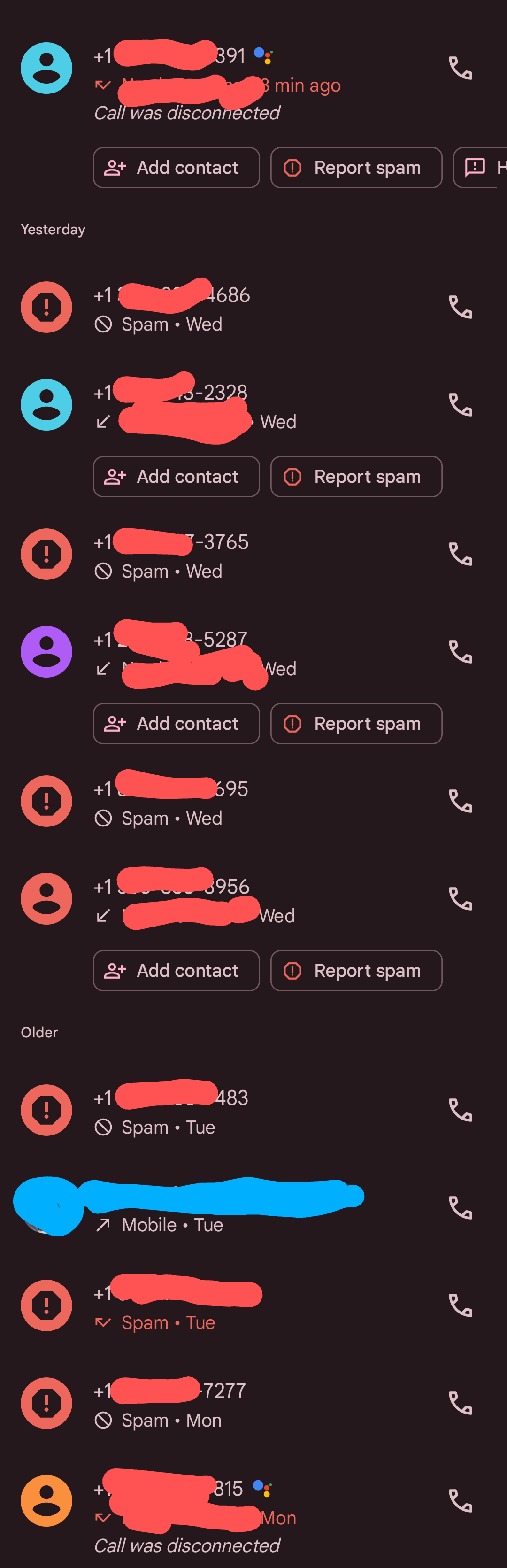
Since you have a Pixel maybe try changing the call screening settings?
I just leave it on maximum. Too many spoofed local numbers. If it’s someone important a d they’re not in my contacts, they’ll either make it through the screener or leave a message.
Silly question, but where in settings is this? I feel like I’ve had it set up but can’t remember.
Open phone app, 3 dots at the top right, settings, call screen
Seems to be on, apparently… Thank you for showing me though!
I would make sure you have it on “maximum protection” to ensure it screens all unknown callers.
Personally I use Fossify phone to send all unknown callers to voicemail. Then disable my voicemail. It causes problems, but fewer problems than having my phone blowing up all day with spam calls.
Also the stock Pixel dialer makes it nearly impossible to decline calls because the button is at the bottom of the screen, but you have to swipe down to decline…
You can also just borrow someone else’s phone and jam-pack it full of voicemails until it stops accepting them. Then leave a voicemail message asking them to text or email.
Thank you! I didn’t know where to find that setting and I didn’t know exactly what term to search in the settings to find it.
deleted by creator
Probably because if they are automatically marked as “legit” spammers will just spoof those numbers.
So the solution is give Big Daddy G more control huh. How convenient for them.
Where is this setting?
Open phone app, 3 dots at the top right, settings, call screen
Interesting, the menu in your screenshot isn’t available on my Pixel
Are you in the US? I believe call screen is region limited.
I have the AI call screening, just not this specific menu… ¯\_(ツ)_/¯