- cross-posted to:
- [email protected]
- [email protected]
- cross-posted to:
- [email protected]
- [email protected]
The Linux Mint team has just released Linux Mint 22, a new major version of the free Linux distribution. With Windows 10’s end of support coming up quickly next year, at least some users may consider making the switch to Linux.
While there are other options, paying Microsoft for extended support or upgrading to Windows 11, these options are not available for all users or desirable.
Linux Mint 22 is a long-term service release. Means, it is supported until 2029. Unlike Microsoft, which made drastic changes to the system requirements of Windows 11 to lock out millions of devices from upgrading to the new version, Linux Mint will continue to work on older hardware, even after 2029.
Here are the core changes in Linux Mint 22:
- Based on the new Ubuntu 24.04 package base.
- Kernel version is 6.8.
- Software Manager loads faster and has improved multi-threading.
- Unverified Flatpaks are disabled by default.
- Preinstalled Matrix Web App for using chat networks.
- Improved language support removes any language not selected by the user after installation to save disk space.
- Several under-the-hood changes that update libraries or software.


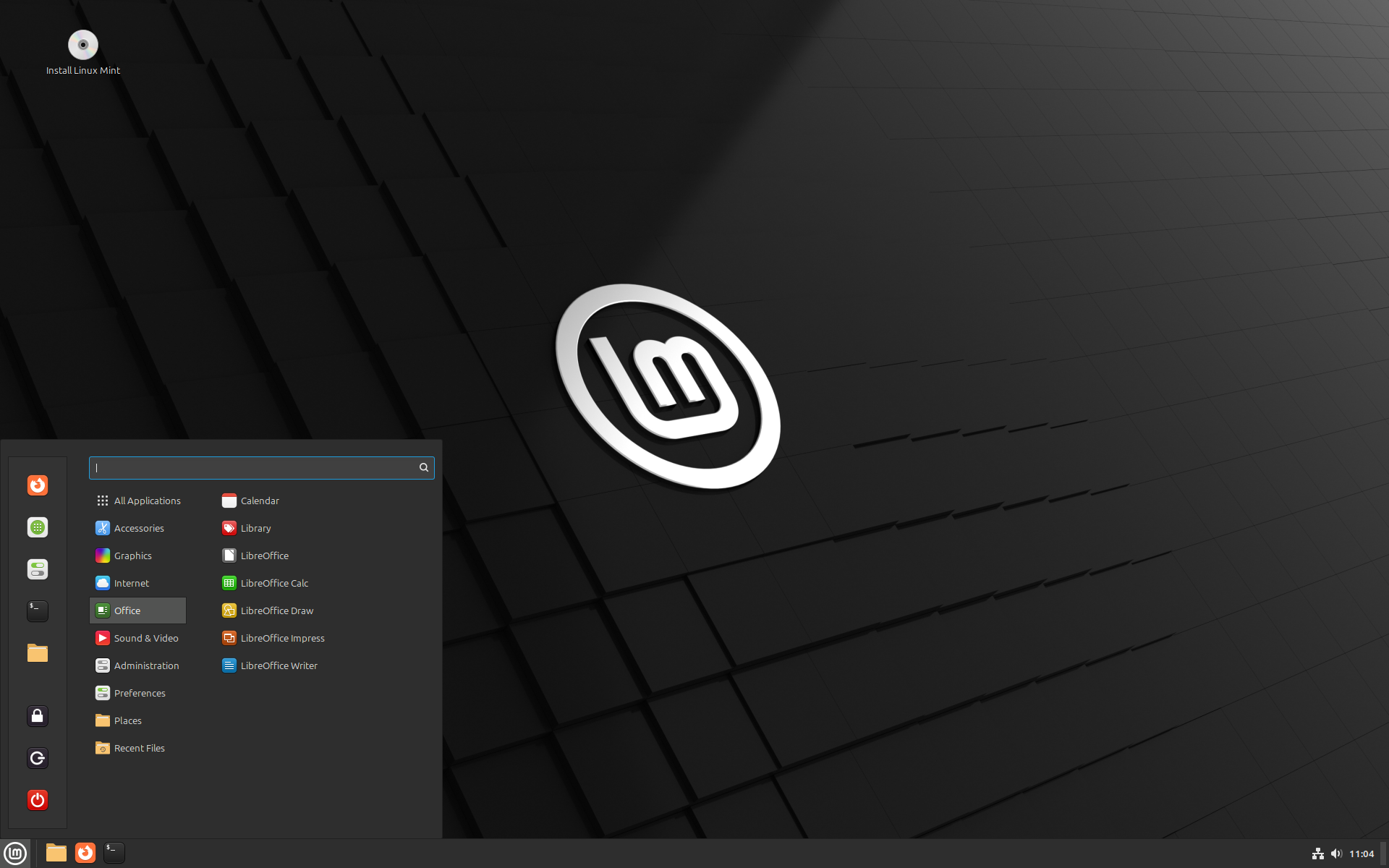
Linux Mint was my gateway drug to linux. It’s simple and powerful! Now I’m a happy KDE user, but you never forget the first love
Plasma is quite nice now.
It really is. I don’t get the love for the tabletish gnome interface everyone is using.
I get why some people like it, for sure. I’m just surprised so many “power users” seem to.
It has a unique workflow which clicks for people like me, even if they’re on a desktop. It encourages workspaces by making creating and switching between them instant and seamless, and i like seeing all of my windows at once by just pressing the super key.
Oh I love your wallpaper, do you have a link to somewhere I can download it?
Sure, I use an extension to get daily wallpapers, but here’s the image for that day:
High quality link
Is it a bing image of the day?
Thank you!
With Overview you can get something very similar in Plasma, though you’d need to change the default shortcut to open it by just pressing the super key.
However it’s not as quick, and it’s not considered the main method of navigating your windows. AFAIK you can’t switch workspaces by scrolling there or have your apps list visible.
It got updated in plasma 6 and now its the same as the gnome version except theres no dock
Gnome is just perfect for laptops and convertibles. I can quickly navigate it using the touchpad and super key. It also has better touch screen support, and with one extension (hide top bar), literally all of the screen real estate is available for your work. Hit the super key or 3-finger-swipe up and the UI appears. Do it again to show all your applications and desktops. Or just start typing to search. 3-finger-swipe sideways to switch to another virtual desktop. All my programs are full-screen and on their own desktop. The animations are so smooth, it’s a joy to use.
And the Gnome apps are just simple and reduced to what you actually need.
On a desktop PC I prefer Plasma for its customizability and smaller UI elements. It’s better for navigating with a mouse (although you can also turn it into a Gnome-clone or a tiling WM just with built-in options). And the KDE apps feel more “professional”, with lots of additional functionality, options and settings.
I’m glad both exist.
What distro are you running with plasma? I’ve had issues with instability on KDE neon, so I’m planning to switch to a different distro. Plasma is still nice, so I’m looking for inspiration for what to mix and match.
OpenSUSE Tumbleweed.
Nice. I’ll look into OpenSUSE!
Kubuntu is what I use
Power users probably just use hotkeys and type, Gnome is attractive and stays out of your way. That said - I like Plasma, too. That’s the fun of Linux, it’s so customisable to each person’s needs.
KDE has continually felt less solid to me when I’ve used it, and the reviews I’ve seen of it seem to note that is still the case.
Less solid how? I use it everyday and don’t really notice any problems
Yeah, it’s fantastic. I don’t know how I spent so much time in gnome before finding KDE, I can’t imagine going back. I guess there could be something better out there, I’d love to know about it if there is.
Just as in general bugginess and less smooth compatibility with random apps and theming. The whole DE system dying and auto restarting itself, stuff like that. General “feeling” of solidness. I’m glad you don’t have those issues.
I ran a dual-boot for a month and a half when news about Windows Recall broke, but unfortunately, my Nvidia setup experienced a lot of bugs and proved to just be too incompatible.
So, when I upgrade to a new computer later this year, I’m going to make this machine a Linux-only machine with a different distro, and then have my other PC for all my gaming needs.
You probably needed to download some drivers for your gpu
I tried several.
None of them functioned well, and over that period of time it became clear it was a system issue. But, I know there are other distros that are more Nvidia-friendly, and when the time comes, I’ll use one of those.
Thankfully there’s O&O ShutUp to turn off Windows tracking for now.
That’s probably the main issue with Linux. Drivers. If you own many peripherals the switch is quiet impossible. Most of them are not addressed and when it is it is far to be plug and play. And wasting hours to setup one periphecal can be very frustrating.
I use Plasma on Mint. Love my setup
Did you match the theme to look like cinnamon?
I’m really inexperienced with Linux but I’ve become interested since getting a steamdeck which uses KDE for its desktop, which I’ve enjoyed—so how do KDE and mint compare?
KDE: traditional desktop environment with focus on lots of customization, options, and features. Often aimed more towards enthusiasts or everyday users who want the latest features.
GNOME: non-traditional desktop focusing on simplicity. Designed to be used a very specific way to maximize productivity. Often aimed more towards corporate or professional users.
Mint uses their own desktop environment (cinnamon) which is somewhere between the two.
All of these are nice in their own way, you just need to find which one you like best!
I’ve found that kde is much more powerful, in the sense that you can do whatever you want with it, in terms of desktop experience, but maybe it’s not needed at first. Mint gives great experience out of the box, but not much you can change.