In addition to monthly reminders to use Microsoft Edge and Microsoft 365, Windows 11 now recommends using OneDrive. A recent Windows Update triggers a full-screen pop-up for OneDrive, which looks like the OOBE (out-of-the-box experience) that typically pops up when you install Windows 11 for the first time.
First spotted by Windows Latest, Windows 11 has a new pop-up titled “Let’s back up your files,” which appears automatically when you start your PC.
It’s worth noting that OneDrive’s free storage is limited to 5GB, so you need to buy storage to use the Windows Backup feature. It isn’t practically possible to backup your complete PC to OneDrive in the long run unless you have empty folders.
Also, if you do manage to skip the OneDrive pop-up when booting Windows, you’ll see another notification that warns your PC that it is not fully backed up with an alert icon.
It isn’t possible to pause or remove these alerts and full-screen pop-ups in Windows 11 if you live outside the European Union.


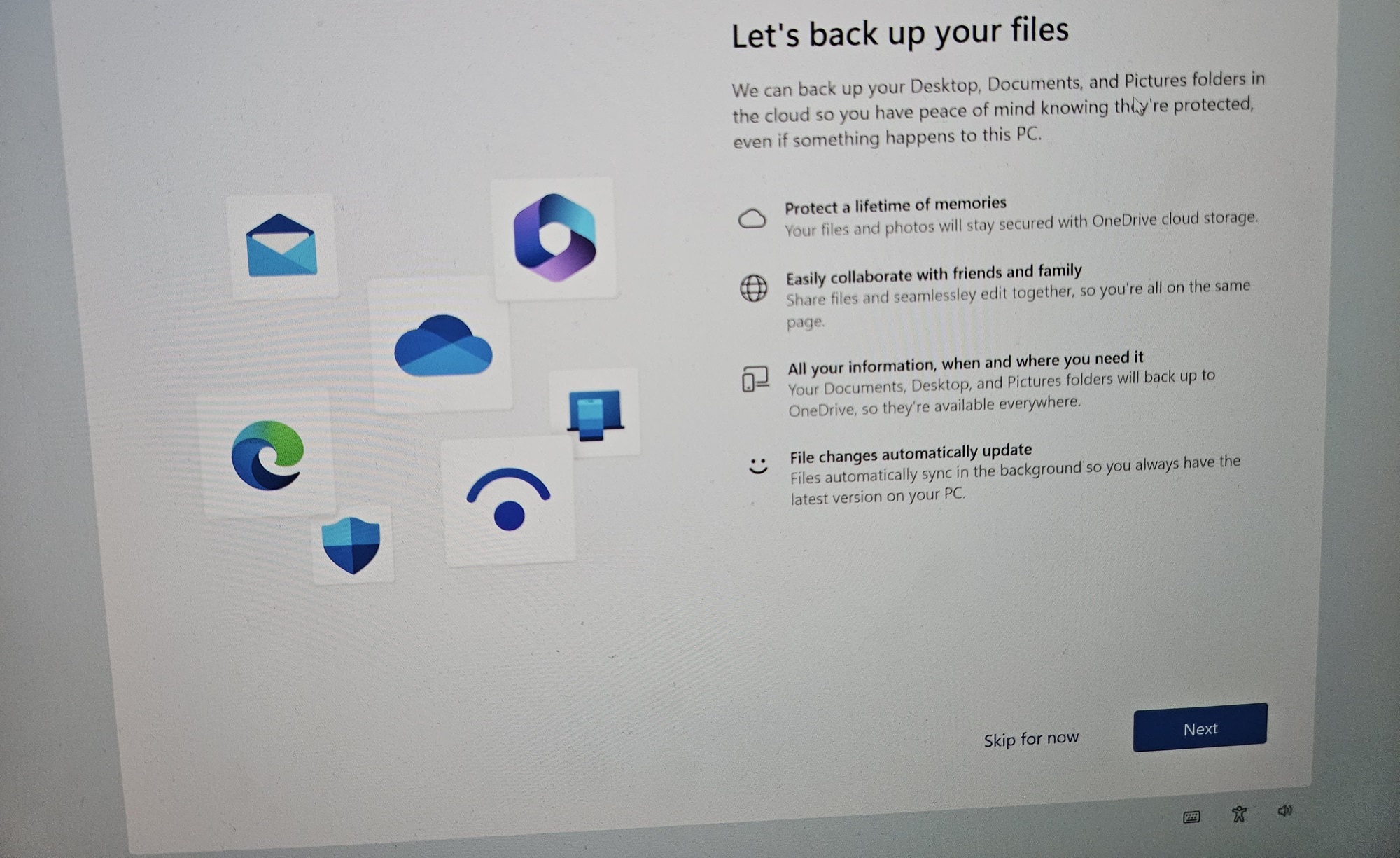
The language in the fucking pop up. “Skip for now”, implying that at some nebulous future date it won’t be an option.
Eat my whole ass, Bill Microsoft.
It’s called “dark process” and is utilized by so many companies these days.
Think you mean dark patterns.
My first job straight out of uni was a “Marketing Experience Designer” which translated into looking at the company’s product offering and writing papers on where and what dark patterns can be used and to whom.
There’s a special place in hell for people like me 😟 was broke and needed the job.
I worked as a telemarketer in college to pay rent. I know exactly how you feel.