It appears every few times I open the app and the usual android back button doesn’t make it go away, and there is no cancel button. What you have to do is toggle the toggle, then the button will change to “do not back up” and then you can press it. It annoys me how easy this makes it to accidentally turn on backup.


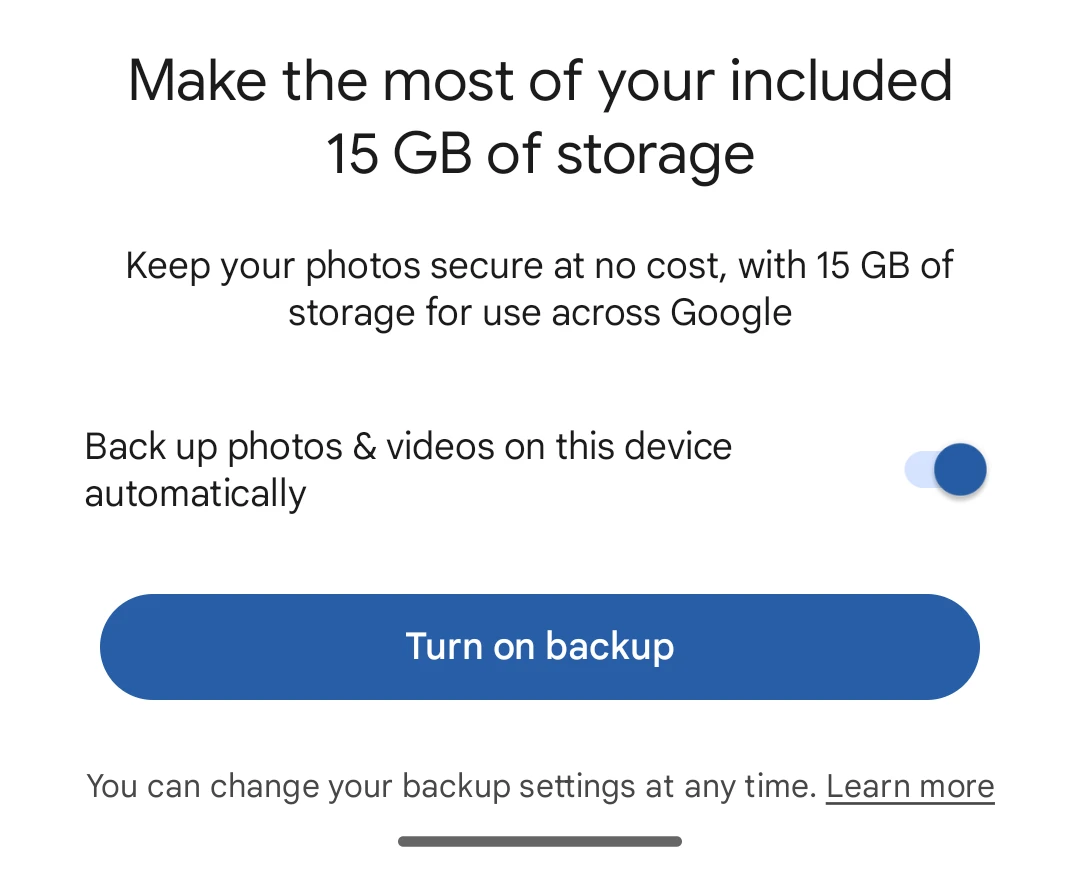
It used to be even more annoying. Until a couple of months ago, after you tapped the No option, it would bring you to a full-screen screen where it asked you to select specific photos you’d like to backup anyways.
I know, and then they did switch over and you got both popups for a bit.