Why did UI’s turn from practical to form over function?
E.g. Office 2003 vs Microsoft 365
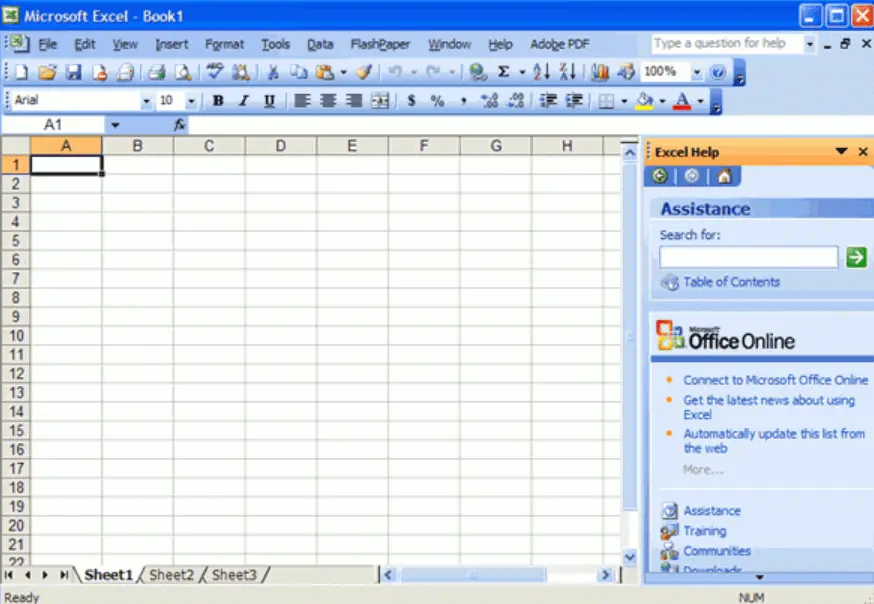
It’s easy to remember where everything is with a toolbar and menu bar, which allows access to any option in one click and hold move.
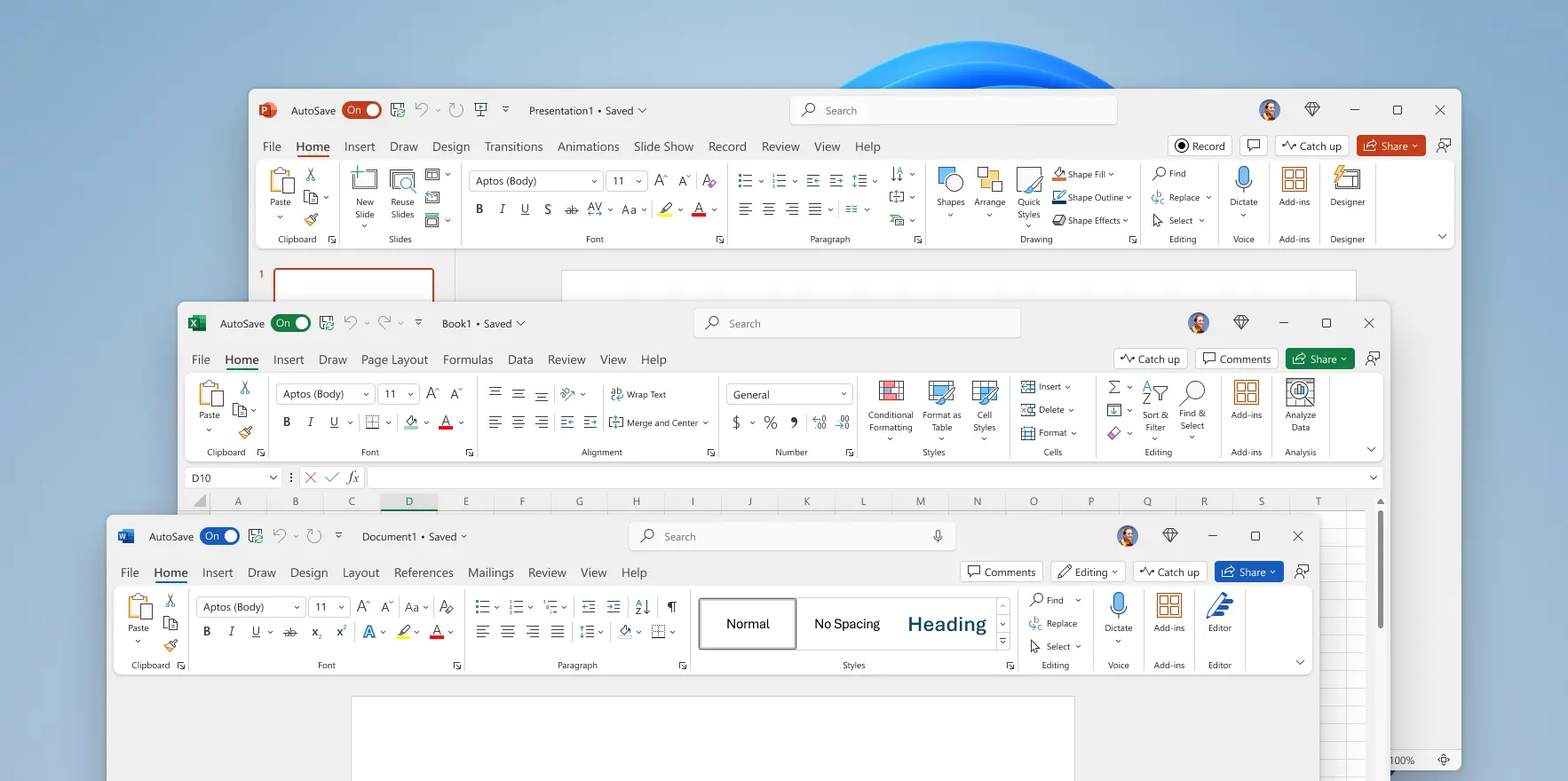
Seriously? Big ribbon and massive padding wasting space, as well as the ribbon being clunky to use.
Why did this happen?
Almost like Microsoft did a tremendous amount of user research aimed at improving the accessibility of the most commonly used features. I don’t use their products much, but the design has definitely improved over the years and extra padding is a big part of it.
The design has absolutely not “definitely” improved.
I hoped it was clear that I was making a purely subjective statement there. So that’s just like… my opinion man.
I disagree.
I find it’s weird to see this article, as if they just now discovered the effing ribbon ….
I had given up on more compact UIs and bought bigger screens: I can no longer work without at least 2. However lately I’ve been using a lot of large Excel spreadsheets, and am cursing the ribbon again. I need to use the “filter” control a lot, but it only appears on the “Home” ribbon when the Window is a certain size 😡. I don’t even know where it is the rest of the time, but it seems like whenever I want to filter a lot of data I need to start by adjusting window size until the filter controls appear.
Yay for “usability”, instead of a compact UI where things can be found in predictable menu locations regardless of window size
You know you can customize the ribbon entirely, right? Make it your own and put your most used features in there
Then how will I find new features? How will I use other computers? I just want the functionality organized in some predictable way and leave me some place to work in. I want my work to be the focus, not some designer on peyote’s idea of a good time. And I want to be able to do it on any computer I happen to use
Then customize it. If you’re using Office, it should even be transferred between devices. This is exactly why you can customize it: so you can make your type of work your focus.
I’m not here to defend MS or anything, but I can’t help pointing out the answer right in front of you.
Ah yes, the cloud dependency required to edit a local file, or the added delay of customizing every time I use a different computer
How often are you doing work on another computer? You probably have like 1-3 you use on any regular basis, just set them up and forget it.
The usability has been plummetting with every single redesign for quite a while, though.
Used to be everything could be found and done in two or three clicks… now it’s five minutes clicking and scrolling through the useless single windowed chaos of the configuration app looking for where the last update randomly moved it to (finding one or two options that are almost what you’re looking for, but can’t do what used to take just a couple clicks), five minutes looking it up on what’s left of the internet while avoiding ads, spam, and hallucinating LLMs, only to find out this setting you and everyone you know had been using almost daily was removed by the last update “to improve usability”, and five minutes writing eldritch incantations into the registry, group policies, or powershell to finally configure the fucking setting…