Background
I have had the same Kingston DataTraveller DTSE9 since around 2010, when I was still in school. I’ve carried it on my keychain for at least 12 years and it still works, its “the old reliable”.
That said, it’s slow. Very slow. I use it mostly as a boot USB for Linux / Windows, so I need several sticks with decent random read speed, and decent write speed for when I update them.
My criteria were:
- All-metal construction for durability, including the keychain loop
- Sits well on a keychain next to keys
- Reasonable speed, including random reads.
Testing method
I evaluated the sticks in two ways.
I ran CrystalDiskMark with 256 MiB (x5) configuration.
I also measured the angle at which the USB stick sits on a keyring. I found that several of them could not sit perpendicular to a keyring it because of their geometry, which makes it difficult to comfortably use them next to keys.
At the datum of 0 degrees, the key sits perpendicular to the keyring.
Results
The competitors
Here are the 6 main competitors in this space I bought.
All transfer units are in MB/s.
| Product | Price (£) | Angle on keyring (0deg is best) | Sequential reads Q8T1 | Sequential reads Q1T1 | Random reads Q32T1 | Random reads Q1T1 | Sequential writes Q8T1 | Sequential writes Q1T1 | Random writes Q32T1 | Random writes Q1T1 |
|---|---|---|---|---|---|---|---|---|---|---|
| Corsair GTX 128GB | 65 (256GB version) | 0 | 470.214 | 429.330 | 157.436 | 19.390 | 436.990 | 414.201 | 166.829 | 38.937 |
| Samsung Bar 64GB | 10 | 55 | 305.424 | 305.268 | 14.517 | 13.428 | 36.434 | 36.247 | 20.537 | 21.619 |
| Kingston DTSE9G3 64GB | 11 | 0 | 246.705 | 244.496 | 13.756 | 13.028 | 100.236 | 110.054 | 0.484 | 0.474 |
| Integral Arc 3 | 10 | 0 | 162.336 | 161.338 | 15.567 | 11.188 | 49.457 | 47.965 | 5.032 | 4.244 |
| Kingston DataTraveller Micro 64GB | 11 | 0 | 247.000 | 245.247 | 13.788 | 12.961 | 100.932 | 101.292 | 0.496 | 0.470 |
| Sandisk Ultra Luxe 64GB | 12 | 25 | 403.863 | 399.974 | 12.438 | 12.054 | 91.835 | 91.685 | 4.272 | 4.258 |
Some additional notes:
- The Samsung Bar had really sharp corners. You might need to file them down like I did.
- Corsair GTX: the 128GB version is no longer available and the lowest capacity is 256GB. It’s more of a portable SSD in the form of a USB stick, which makes it really fast, but it’s bulkier than a normal USB stick, though not by much. Often it takes up more than one USB port because it’s wide. It’s still very good and I recommend it.
Other devices
Some related products I own but don’t qualify for this comparison but are offered up here for context.
Here’s why they don’t qualify.
-
Crucial P3 Plus: It’s an NVME SSD. Can be made portable with a good enclosure, but too bulky for what I’m looking for.
-
Samsung 860 Evo: It’s a SATA SSD, definitely not the right form factor.
-
Sandisk Ultra Curve: I bought this thinking it was made out of metal, but it was not. It’s fairly flimsy plastic.
-
Kingston DTSE9 16GB: This is my old stick. The old reliable. No longer sold, but I’ve tested its successor.
-
Samsung SD Card: It’s a 2016 MicroSD card connected to my PC via a MicroSD-SD adapter and a USB card reader. I included this as a meme.
| Product | Sequential reads Q8T1 | Sequential reads Q1T1 | Random reads Q32T1 | Random reads Q1T1 | Sequential writes Q8T1 | Sequential writes Q1T1 | Random writes Q32T1 | Random writes Q1T1 |
|---|---|---|---|---|---|---|---|---|
| Crucial P3 Plus M.2 NVME 2TB | 1598.227 | 1332.131 | 305.220 | 46.643 | 1560.989 | 1452.256 | 238.134 | 102.502 |
| Samsung 860 Evo SATA 1TB | 564.446 | 539.913 | 272.631 | 43.322 | 536.440 | 518.168 | 238.752 | 101.313 |
| Sandisk Ultra Curve | 160.091 | 158.859 | 9.271 | 9.043 | 58.680 | 60.377 | 2.902 | 3.209 |
| Old Kingston DTSE9 16GB | 18.452 | 18.220 | 8.473 | 8.096 | 13.626 | 13.629 | 0.115 | 0.026 |
| Samsung Memory Pro Plus Micro SD Card | 20.765 | 20.969 | 5.146 | 5.102 | 19.493 | 20.316 | 2.181 | 3.421 |
Conclusion
There are no clear winners in this fight.
- The Corsair GTX is the fastest in all categories by a country mile, but has a larger form-factor than other entries and higher price. Very good, but not for everyone.
- Samsung Bar has the fastest random writes, and decent performance in other metrics for its USB stick form factor, but sits awful on a keychain due to the angled hole.
- The Integral Arc 3 has solid random performance, but worst sequential performance than the rest.
- Sandisk Ultra Luxe gets the best overall balance of performance, but does not sit on the keychain super well.
- The two Kingston’s perform effectively the same, with the Micro being much more compact. That said, that can be a disadvantage on a keyring if there are adjacent items.
- All competitors (bar the GTX) had similar random reads.
For me, I’d say the right choice is either the Kingston DTSE9G3. It’s a nice upgrade over my old DTSE9 and sits nicely next to it’s grandfather. If I needed any random writes though, for copying lots of small documents like code files, I’d pick the Integral Arc 3.


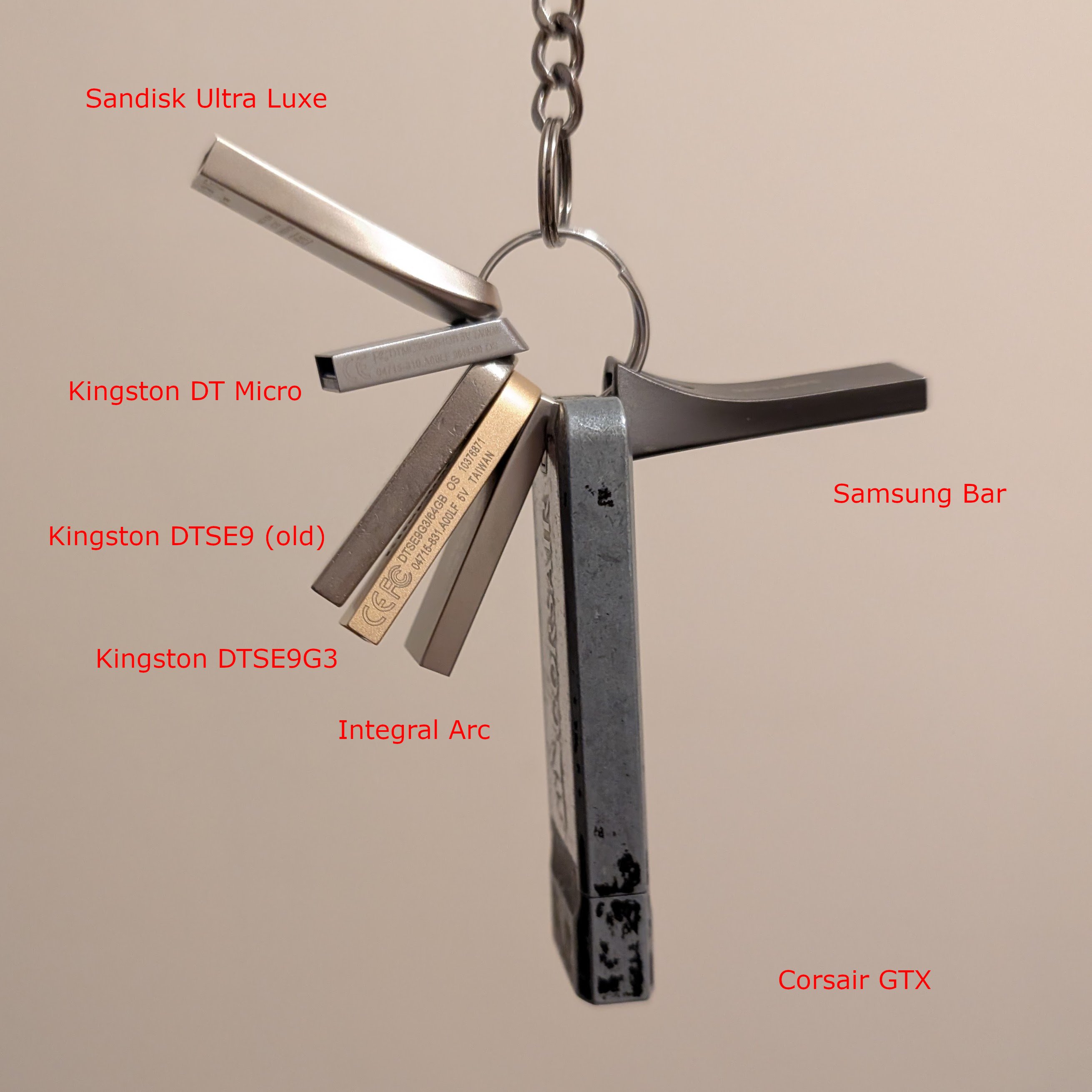
One of these took me through university in 2002
I really miss the hardware read only switch.
Computer labs did not have front USB back in those days, so we had to choose between floppies or diving under the desks. I was in the diver club.
32MB was massive for documents at the time. It could hold your entire academic life back then.
Afaik, if it works the same as SD, it just tells the OS/device nicely to not write. Not very secure.
I believe there are small microSD adapters that ensure read only so ymmv
No, back in those days these were very much hardware/firmware based. It’s a decade before the SD standard.
I remember 256MB sticks were a game changer for me. 1TB still seems unnecessarily to me. You carrying Wikipedia in there?!
Wikipedia is only 110GB… https://library.kiwix.org
is that just the text
Nope
seems implausible.
I carry around PowerPoint presentations that contain huge loops of satellite data. I love my 1TB USB stick.
Nowadays you need like 32 Gigabytes lol
There’s one out there, named something like kangaroo, where they actually have signed firmware, and a hardware read/write switch (most of the time, the read/write switch is software based) parentheses.
Oh I forgot about those switches. I think that means I probably don’t really miss them, I mean, it’s not like putting something on it necessarily deletes what’s on there and it’s kind of hard to accidentally write to one.
It’s also from a period where Windows machines were riddled witb viruses that spread by USB. This prevented your drive from getting infected.