and because i’m a lazy ass i didn’t read the specs but just read the search engine result.
I also assumed that because 6 years ago i bought a $50 hp envy and it had wifi, this much expensive one is also going to have it
Result: that $250 printer doesn’t actually have wifi


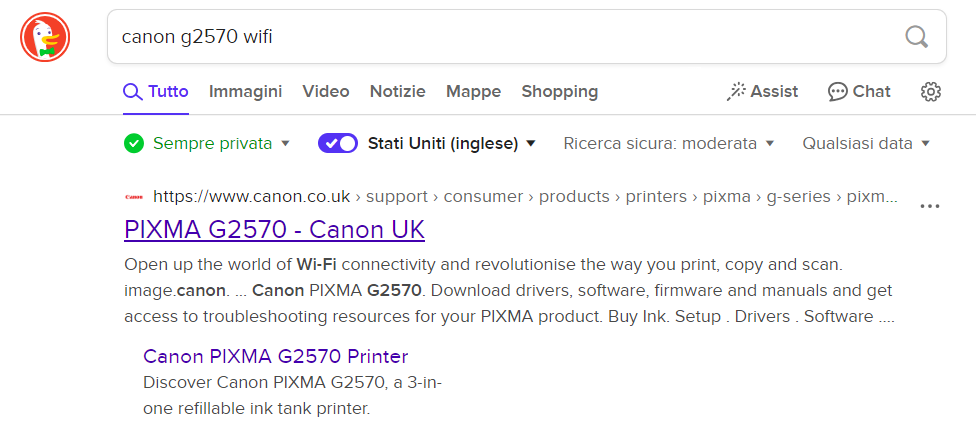
Sorry, I can’t follow this logic. What I THINK you are saying:
“I searched for ‘Canon G2570 wifi’. Since there are results, that means this particular printer has Wifi.”
However, If I search for “canon g2570 aliens”, I also get the same support page. Does that mean the printer was created by aliens?
Especially these days,you must actually read the links that appear in search engines. Their job is to take your search keywords and to find the most relevant document. From what I can see above, the indicated document WAS the most relevant to your search. For all you know, that bit about Wifi was for a blurb of a separate product linked from the indicated page.
If this is how you conduct internet research, I would urge you to actually read and confirm the documents you find in search engines.
I would also have assumed this printer had wifi, but I also would have clicked the link to be sure before spending $250
There’s lots of reasons that that phrase could be in the document:
“Open up the world of Wifi by purchasing our optional Wifi Adapter (not found in base model)”
“Open up the world of WiFi with our new wireless printers (coming soon)”
Op’s lazy approach of doing a search and not even bothering to read the documents that he found is the core of the approach. The “algorithm” didn’t let him down. It found the most relevant document for his search.