I hope that I’m doing my bit
I thought I was doing well with 8 down and 20 up! In my defence - a lot of the stuff I’m seeding is old (10+ years) and I’m the only seed.
a lot of the stuff I’m seeding is old (10+ years) and I’m the only seed
Godspeed, anon.
Godseed
I consistently rely on people in situations like yours, so thank you
Based. As time goes on we rely more and more on the few who keep seeding long past the 1.0 ratio to keep a show alive. The rights to a show may change hands a dozen times before it becomes available to watch legally without spending tens of dollars on a used 20 year old disc that may or may not still work
It’s not how you build a ratio, but helps so much more than seeding the latest Marvel thing. Thank you.
Me too
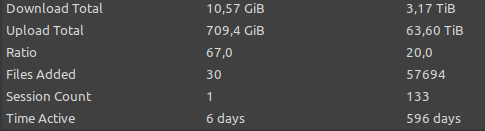
salute
My current client has only been running for a little more than two months…but it’s something at least 🤷♂️
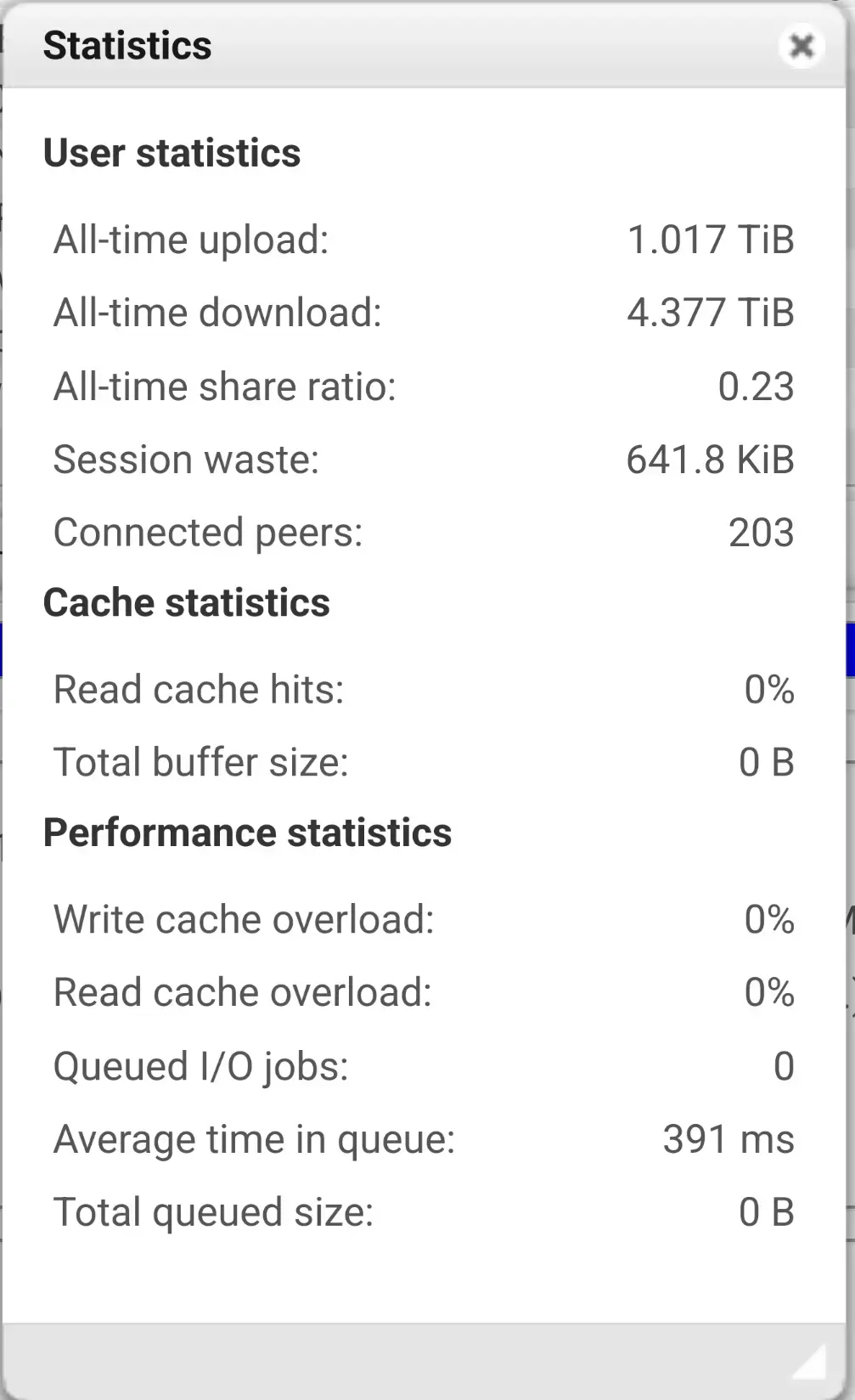
You gotta pump those numbers up 🤓 holy sheet 16TiB is actually more dl than I remembered…this is from a 2TB ssd :) in a couple of years
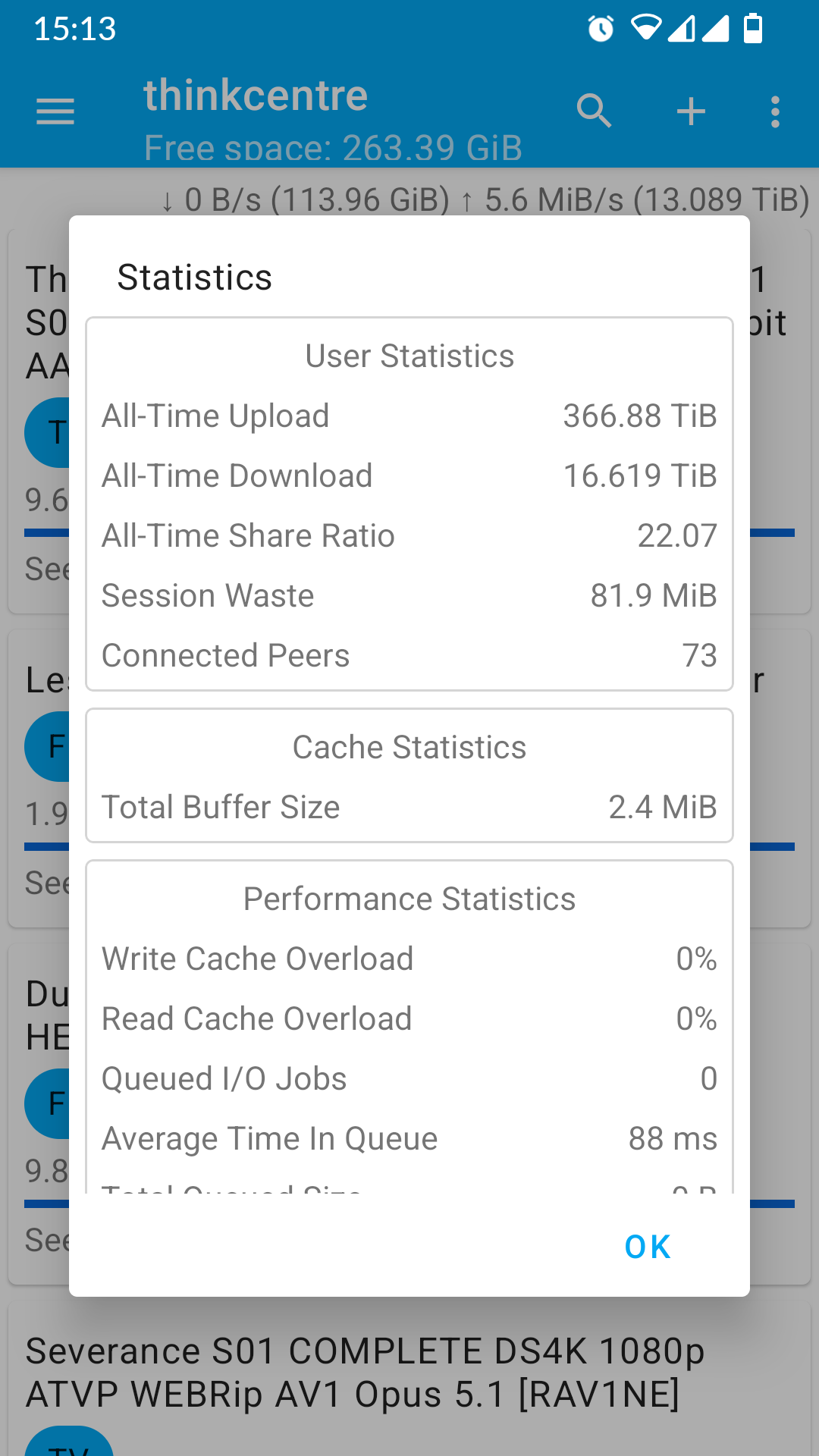
what is this app called?
I wish I could help guys but my internet is limited.
From each according to their ability. You’re good.
We should give you some honorary title for that
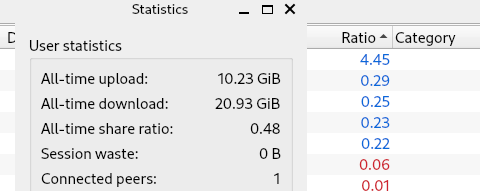
I am waiting for my medal
🥉
You get a silver medal when you hit a 1.0 ratio, and a gold medal when you hit 2.0
So, OP has 45.57 gold medals only for his first torrent on the list?
I was looking at the all-time ratio, not any individual torrent, but yeah OP can collect their two golds and a silver whenever they want
it’s…it’s beautiful…
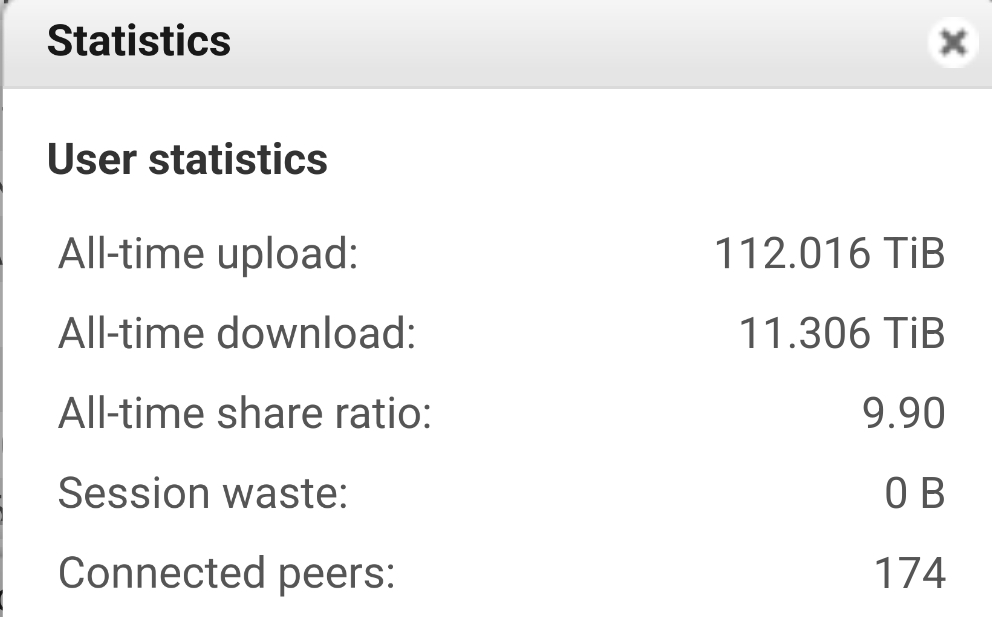
I’m almost to 10.00
I would like to simultaneously better organize, rename and move my ISO files while still being able to seed them. How do people do both? my download folder is not where I want to keep my iso files for consumption and the often cryptic names of iso files can be annoying to navigate and manage so how can this be improved without sacrificing seeding? thanks!
Qbittorrent let’s you dynamically rename and move stuff based to tags. Status, and other stuff. You could get really in depth with the scripting too.
I use hard linking to manage my library. It’s far from ideal, because the actual files are still stored in the jumbled shit show of files that is my downloads folder. But at least it let’s me browse an ordered library of file names.
Other than linking in the filesystem as Grippler said (took me a while to understand soft and hard links on linux but they’re soo useful); you can create categories with a default location (e.g. /qbt/-TV, /qbt/-Films), so you only need to pick a category when adding a torrent, and “Automatic Management mode” should save it to the right folder automagically. Also if you don’t like the names you can rename both items in the torrent list and/or their corresponding foldernames and filenames, I do all this from qbittorrent (probably doable with other software as well).
Oh another tip, I have set it to always create subdirectories even if it’s single files in the torrent. Makes it easier to browse the main folder alphabetically later!
Salute
Many bits
If my desktop didn’t get disconnected every night due to router restart and I wasn’t worried about my VPN killswitch deciding to activate, I wouldn’t mind doing a little bit of seeding of some old stuff.