Like the title says, I accidentally blocked someone. I tapped the three dots under someone’s post and then accidentally tapped again as “block user” fell under my thumb. This user doesn’t seem like someone I want to block, so I would like to unblock them. I found the “blocklist” under my profile, which says it lists blocked instances, communities and users; but (while I haven’t blocked any instances), I only see communities. That said, it’s not allowing me to scroll through the blocked list, so possibly the blocked user is lower in the list. If I navigate to the user in question, I see how to block them again, but no option to unblock them.
How do I find a blocked user and how do I unblock them? Thanks in advance.
Just going to use this thread to say it would be nice to have separate pages for the three block lists. I have blocked ~20 instances, ~1300 communities and ~800 users with this account. Navigating those lists can be unwieldy. Ideally they’d be in reverse chronological order, so I see my most recent block at the top.
Out of curiosity, if you don’t mind me asking, may I ask if there’s a common thread causing you to block those entities?
I don’t disagree with the rest.
If a see a community and think “under no circumstances will I ever want to see a post that is posted here” and for users “under no circumstances will I ever care what this person has to say”
Anything more specific is not ubiquitous.
Fair enough. Thank you for the answer!
For me, I blocked about a zillion communities before we had the ability to block instances. I did it so my main page wasn’t absolutely inundated with porn. But I didn’t want to disable all NSFW posts because I don’t mind seeing NSFW memes or topics.
Probably blocking capitalists and child porn communities
I noticed that I can’t scroll through the blocklist if I start where the communities are listed (the red X in the picture). If I start on the left side (blue square), I can scroll without any issues. Does this work for you?
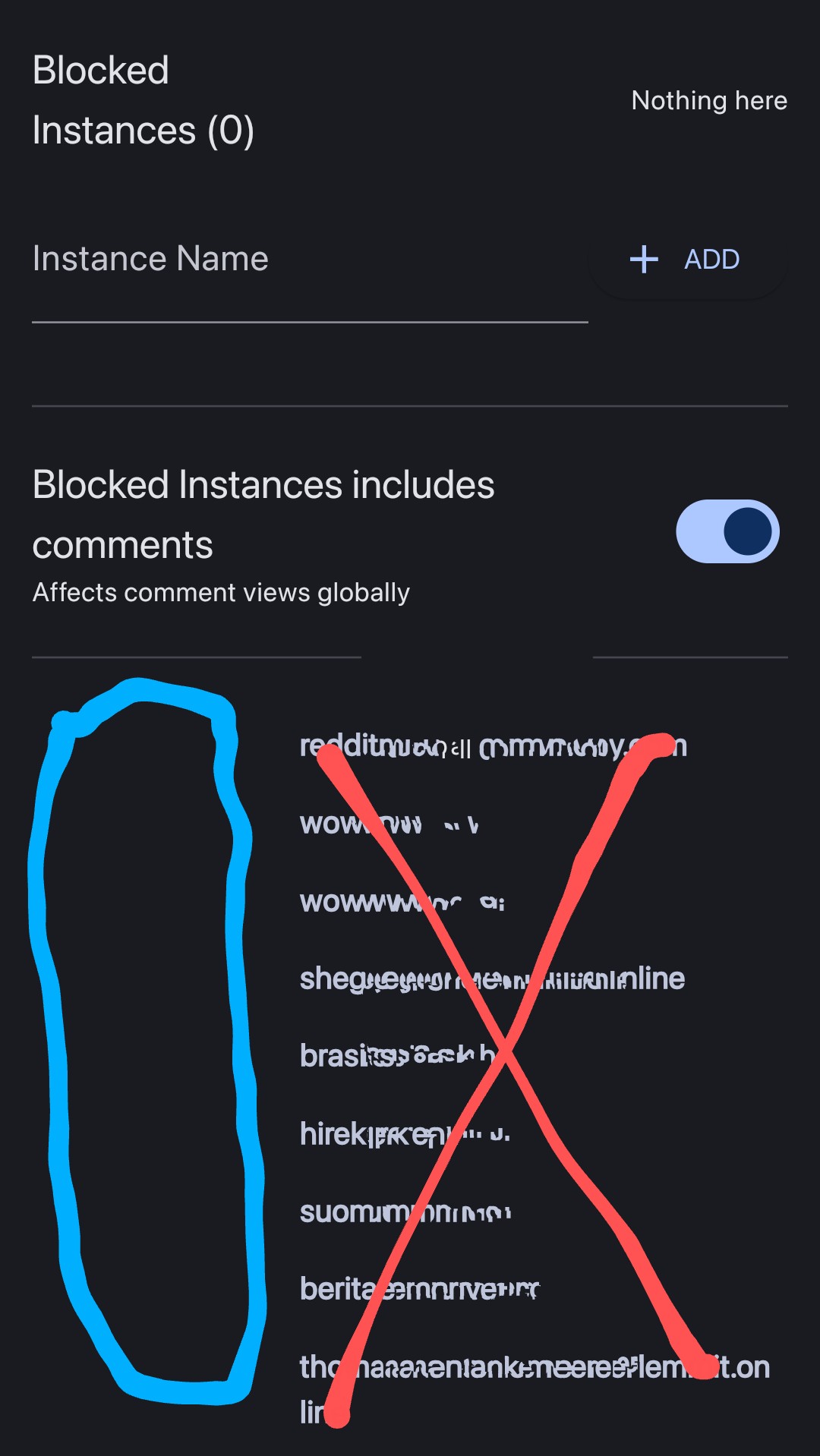
It does! Thank you!
Unfortunately, this does not appear to include blocked users (unless I scrolled past them, but I don’t think I did).
I really like Connect, it reminds me of RiF which was my favorite way to experience Reddit, but I think it needs some work. No disrespect to the developers.
Yeah, there should be a list of blocked users after the list of blocked communities. If I recall, I have had to swipe the app away and re-open it before I see updates to the blocklist.
Do you at least see the section for blocked users?
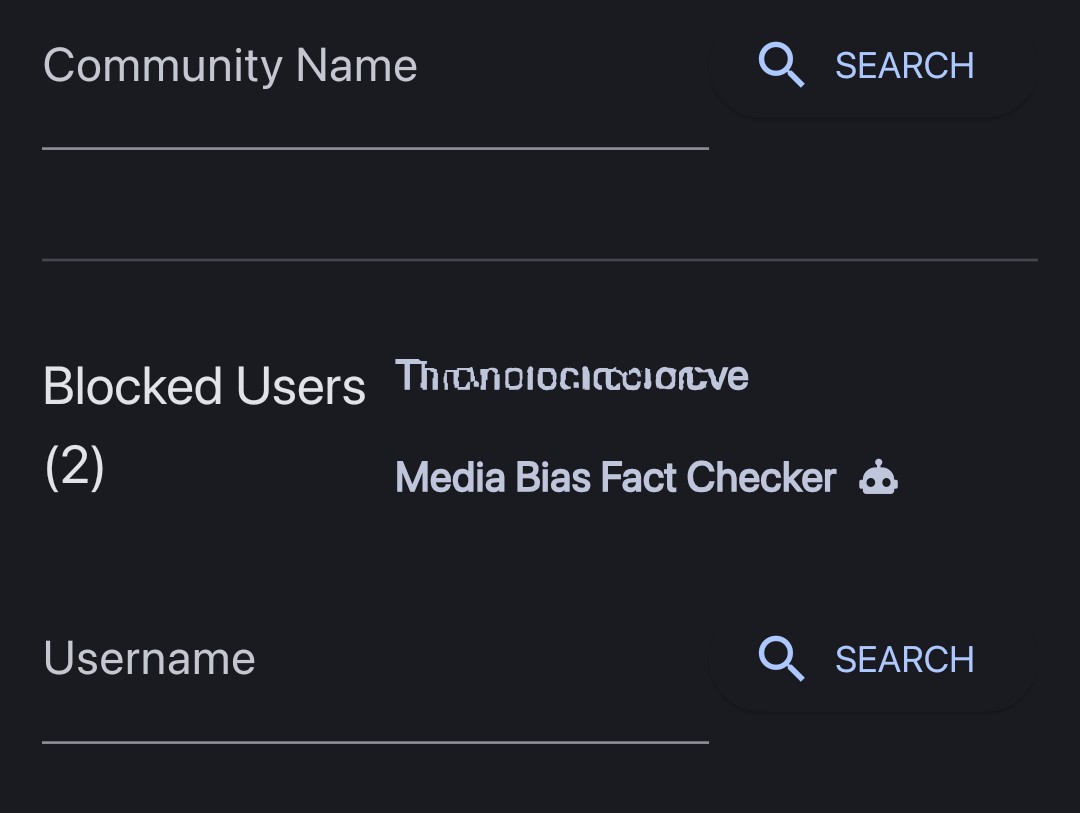
Thank you for continuing to try.
I don’t, but I haven’t blocked anyone else. Maybe one of the times I tapped “block user” it was actually “unblock” ever if the menu didn’t adjust.
If I browse to the user, it works, but I’m not sure if that indicates whether they’re blocked.
Thanks again.
The only thing you can do with blocked users is unblock them. It doesn’t even say unblock; you just click the username and it unblocks them. And yes, the blocked users list is the bottom of the three.
Noted and much appreciated.