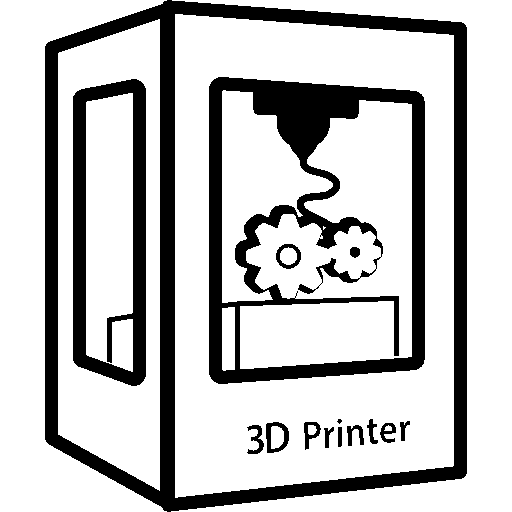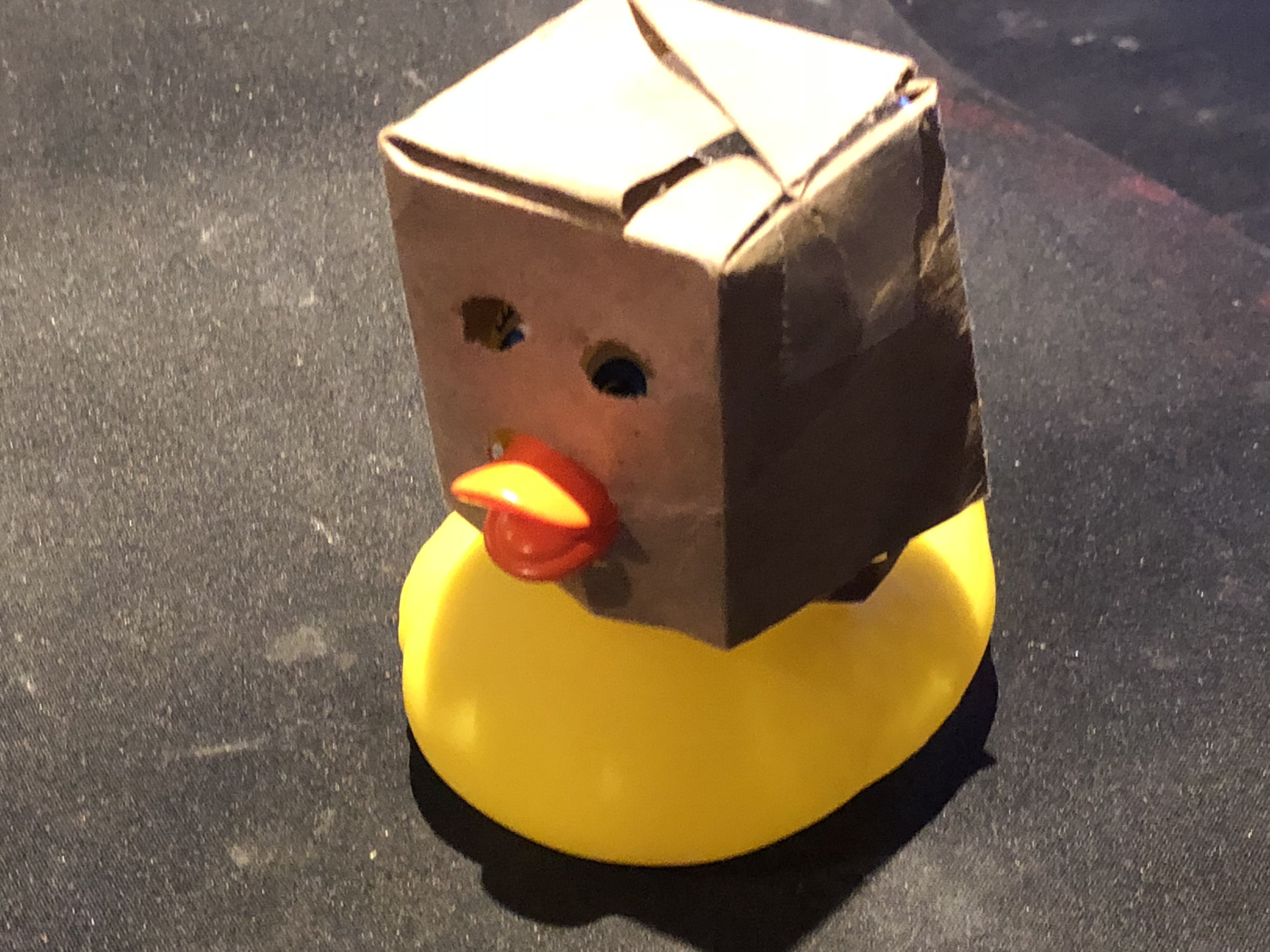I modeled an object in Blender intending to print it, but when I import it into PrusaSlicer or Cura, the dimensions don’t quite match.
In Blender, the dimensions are 178mm x 142mm, but when I import it into Cura or PrusaSlicer, it imports it as 180 x 138mm. I can manually adjust the dimensions, but why is this happening? And will it mess up my fit in the end? Who do I trust here? I don’t want to waste hours printing for nothing.
Could it be they’re both right? I mean, it’s possible that if you start rotating the model a few degrees on the z-axis, the measured dimensions on the platform might change.
Or, if it’s not a resin printer, you could always try the quick & dirty way: slice & start the print, pause it right after it extrudes the outline of the first layer (before it starts filling it in), and then measure the tolerances; resume if accurate, cancel if it’s off.
Removed by mod
Blender has the concept of unit scaling iirc. You might try adding a simple cube mesh and exporting that to your slicer and see what it reports. If you still have a difference in size then I would blame something in your blender file. My typical workflow goes from fusion 360 to blender to slicer and haven’t run in to scaling issues (besides forgetting to set the units in fusion 360 export to mm).
firstly check that theres only one object, sometimes i’ve added objects without noticing in blender. if no make sure you didn’t just rotate it which might make prusa slicer measure it wrong