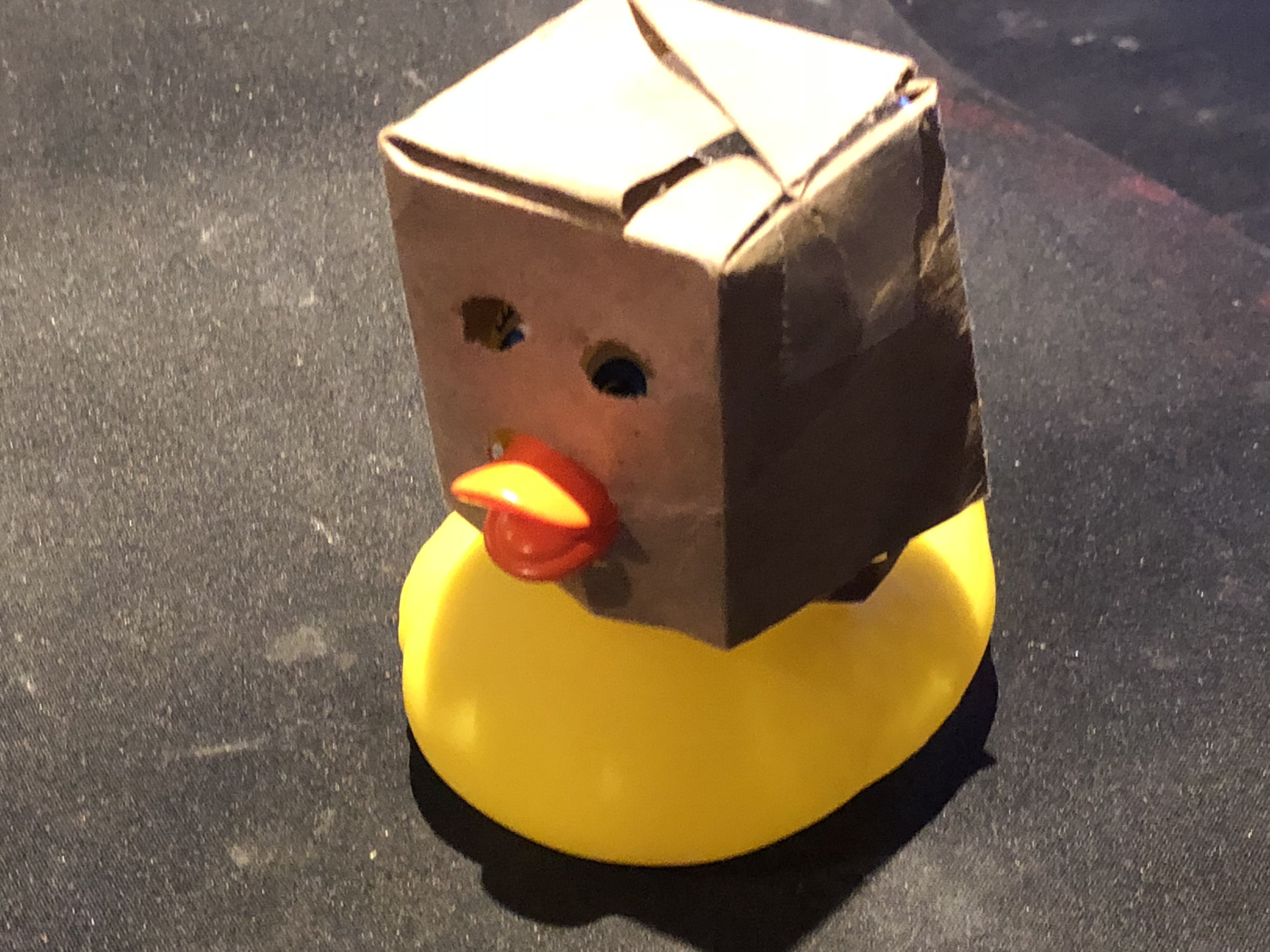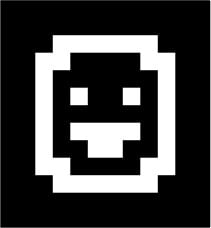I noticed that my mouse wheel when scrolling up would sometimes scroll down instead (and vice versa). I figured it’s probably because there is some dirt and grime inside the mouse wheel casing that’s somehow interfering with the sensor.
How can I clean it without taking the mouse apart? I guess I could fill it with some isopropyl alcohol and wait a bit to shake it out or something but I don’t know how well that would work and I don’t want to make it worse obviously.
Does anyone have a better idea maybe? It’s a Logitech G703 Lightspeed
If you flip the mouse over you should see a circular piece of plastic. Rotate this and it should be able to pop out, at which point the ball will also fall out. Inside you will see a pair of rollers and a wheel, all of which may have gunk on them. Clean off the gunk and make sure they spin properly. Replace the ball, the circular plastic, and then rotate the plastic to lock the mechanism.
What year is it
Removed by mod
Replace the ball
I highly suggesting overcooking a new hard boiled egg and using the yolk from that rather than just replacing the same overboiled egg yolk from before.
For a moment I thought you were posting from the past
Why did so many of us read “wheel” as though it meant “ball” though? 🤦
Because the balls did often need cleaning, whereas I’ve never heard of the moose wheel needing it
A moose once bit my sister…
The author of this comment has been sacked.
Mynd you, møøse bites Kan be pretty nasti…
I was very ready to post “Buy a 21st century mouse.” lol
I didn’t know you could still get mice with wheels. I’ve only seen optical ones in the past decade or two. I don’t miss the mechanical ones.Oh wait, you mean the scroll wheel. In the old days there were mice with wheels on the bottom to sense the mouse positioning.For your mouse, I’d just take it apart if it is possible to do, and clean everything.
I’m old enough to have used these mice and they were balls not wheels underneath.
The mouse had wheels which sat on the balls. It was sometimes necessary to clean those as well. Though, I suspect that the person you responded to wasn’t thinking about those wheels.
Not old enough, apparently. They originally were two wheels, and even when they switched to the ball, there was actually still two smaller wheels inside which were turned by the ball.
Heavy balls at that.
Giggity. I still have one in my junk drawer, although I tossed the mouse it belonged to years ago.
I can’t find a pic, but I’m sure-ish (like 70-80%) that I once used a mouse that had 2 wheels on the underside, one rolling vertical and one horizontal. I don’t think it was very good.
Get a good no residue contact cleaner. Unplug the mouse, then spray in the sides of the wheel opening and then work the wheel like a clitoris in a porno. Repeat a couple times. Give it time to dry then test it.
Hmm… Slapping my dick against my mouse didn’t seem to help
Instructions unclear, I can’t find my mouse wheel anymore…
Is the cleaner safe to injest, why is my tongue numb?
If you’re getting a good response, for god’s sake do not stop what you’re doing. Keep going with the same motion
I thought you meant mouse wheel as in hamster wheel and I was really confused at the end of your post title.
I thought they meant mouse ball on the bottom and was wondering what year it was.
Had this with mine, you have to take it apart. It’s not that hard.
I know it’s not hard and I have done it twice already with my previous mouse of the same model. I just wanted to avoid the hassle.
Only thing I could think of is contact cleaner. I’d make sure it’s compatible with plastic like the brand I buy. Contact cleaner is used for electrical products/circuits and is non conductive. I use it to clean the charging port of my phone when dust gets in there and my vape for similar reasons. Depending on the design of your mouse I don’t see why you couldn’t try flushing it with contact cleaner.
Deoxit is a life saver if you’re trying to fix electronics
Have you tried compressed air? It may not do anything if it’s stuck in there but may be worth a shot.
I’d give this a shot first. It’s usually not grime, but a piece of lint or hair stuck in there, which can be blown out.
deleted by creator
deleted by creator
Removed by mod
There’s nothing wrong with getting liquid in it so long as it’s dry before being plugged in.
You could wash your computer’s motherboard with soap and water, and it would be fine as long as you pulled the CMOS battery beforehand.
Removed by mod
I’d try alcohol swabs. They’re great for stuff like this. For really tight spaces, soak a toothpick in alcohol.
But your filling it with alcohol plan would work, as long as you let it completely dry before using it.
I would just take it apart, personally, because there’s no telling what it looks like inside.
Cleaned many wheels with just a Lysol or Clorox wipe, but not the bleach or peroxide kind. Take that one guys great description of working it like a clit in a porno, but with a wet wipe of some sort. Just keep rubbing it back and forth as you rotate the wheel. It eventually removes gunk off the wheel and frees up gunk inside. Let it dry a bit before plugging it back in. If you have alcohol wipes or just high concentration alcohol, even better than the wipes, but maybe you have one or the other on hand.
Do you have an air compressor? Yes -> Use that. No -> Do you have a drinking straw? Yes -> use that -> Do you have lung capacity? Yes -> drinking straw No -> Do you have a fine brush? You see where this gets you? Right. Give a man an air bottle, and he can clean his mouse one day, show him how to think practically and he will be able to clean anything any day of his life.
Those damn scrollwheel on logitech Gxxx mice are know to glitch like this. If it’s not fixed after you cleaned it, it’s time for a new mouse. Mine drove me crazy until I replaced it with an MX Master.
I use a paint brush, air compressor, cotton swabs and a tooth pick to clean mine when I’m too lazy to take it apart. Also if you have an air mattress, then you may have an air compressor.
I’ve only ever used it on musical instruments electronics, not anything as tiny and complicated as computer peripherals but Deoxit might be worth trying. It’s good stuff