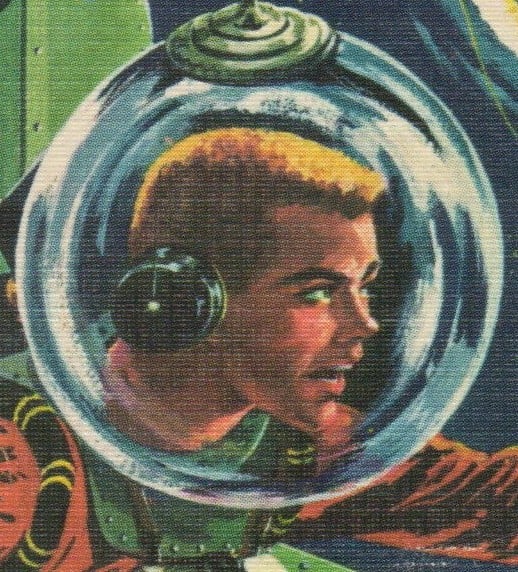A new TV offers the possibility to watch 4k movies to me. I am thinking about upgrading my library but I’m not sure if I want to replace my 1080 collection. I’ve read that some use a separate 4k library.
Do you? How do you deal with it? I mostly add movies with trakt and radarr automatically. Do you use separate accounts?
I honestly can’t tell the difference between 4K and 1080 unless I’m right up to the screen, so I only have a few choice favorites (that are heavy on the special effects) in 4K. It’s such a massive amount more space just for a slightly better picture.
This right here. We can obviously tell a difference but the leap in quality from 1080p (Blu-ray) to 4k is not the leap that dvd to Blu-ray was. I have most in 1080p and my very few favorites or very iconic movies that benefit from the higher res, in 4k.
I think the only difference is the encoding quality of 1080p can beore noticeable, but if it’s a high quality file then it’s fine. Other than that, dark movies. Dark movies seem to greatly benefit from 4k even on 1080p displays.
Could be the encode again, but I’ve tried a few different versions of files
I remember an article explaining 4k in theater was interesting only if your screen was over 10meter wide, it was maybe 7 or 8 years ago.
Back then the debate for theaters was should be the “next gen” be 48fps, or 4k.
I’m pretty close to this, I still don’t keep 4k, I re-encode to 2k and save buckets of space for the things I want a really nice copy of. Even on my big screen I’m hard pressed to tell the difference.
For me only certain movies are worth the space on my server that a high quality 4k rip would take up. I do most everything in 1080 and specific films in 4k. Besides that most people aren’t going to see a real difference unless you have a good home theater set up
Same here. I don’t bother with 4k for things like comedies where the visual quality doesn’t matter. I’ve set up profiles for everything up to 4k, and select per film as I add it.
Typically I only seek out 4K content if it’s an “event” type of movie like a big budget blockbuster or something like that. Maybe I’m just getting old, but I typically don’t have a problem watching my movie collection in HD when I grew up watching beta and VHS cassettes.
I agree. Most movies of mine are 1080p, which look great with high enough bitrate. 4K is for the big flashy movies which clearly benefit.
Nah. My older 1080p stuff remains, but I just do 4k only now. Media server is powerful enough to transcode to 1080 on the fly for any device that can’t handle 4k, or for slower network conditions.
IMO the main reason to go for 4K is the HDR color accuracy.
Most movies are mastered in 1080p regardless, not to mention CGI effects are still mostly rendered at 2K.
But DCI-P3? If your screen can cover the color gamut or mostly cover it (90%+) then I’d go for it.
Personally I just have Radarr setup for 4K HDR and Sonarr setup for 1080p. Jellyfin transcodes 4K to 1080p and HDR to SDR just fine for my purposes (note that I have an Intel N100 box with QSV hardware transcoding and tonemapping setup)
No, I can’t even tell the difference between 1080p and 4K from across the room on a normal sized TV, so I don’t bother wasting the space for 4K. If I had a nice projector with a huge screen, I would probably go for the 4K videos though.
Thats what I thought until I found out how much 4k projectors cost. Now I think 1080p is enough even for huge screens 😂 Honestly, Ive seen a movie on 80+ screen at 1080p and it looks amazing to me
Set profiles for the quality of movies you’re looking to download.
LOL meanwhile even if I have a 4k monitor I still choose 720p to save space and have quantity over quality
I have a lot of 720p movies that I watch on my 4k TV. I’m always surprised at how good they look.
You guys are talking about 4k meanwhile I’m digging in bargain bins and going to garage sales for DVDs.
EDIT: Didn’t see the community when I posted. It makes a lot more sense now.
I think my DVD days are mostly done. Even with a decent upscaler (Nvidia Shield) 480p looks terrible on my 4K TV.
It’s just the way I prefer it. I prefer paying for a copy if I can and downloading a copy when I can’t. I get the appeal, but if there’s a way to show companies I prefer a tangible copy over paying monthly/perpetual license I prefer going that route.
I’m not above downloading a copy if they don’t sell a copy if you get where I’m coming from. I consider it sort of abandoned at that point, even if it’s on a streaming service.
I get you. I do something similar. I love physical discs and have a healthy blu ray collection. I tend to buy older or more obscure cult movies that I’m worried may not be readily available on streaming. But I avoid DVDs specifically because of the low resolution. For some movies it just can’t be helped. Very obscure content may even only be available on VHS transfers and I’ll watch those if I’m really interested in the movie or show.
I’ve replaced all my media with 4K remuxes, when available, 1080p remuxes otherwise, unless it’s a movie I’m only getting by request, then I might get an encode. Felt good to wash away all the 1080p and especially 720p stuff. 4K with HDR makes a HUGE difference. A lot of the time the picture has been remastered (maybe the for the first time, maybe more) and is exclusive to the UHD. Also, you often get upgraded with Dolby Atmos or DTS:X tracks, which rule.
Nop, I don’t have a 4k library. To be honest, my TV doesn’t even know what HD ready is. It can handle 1080i, but full HD, nop. (And I already have a hard time seeing the difference between 720p and 1080p)
I have two libraries for movies because my home theater can let 4k + HDR shine while my Internet connection doesn’t have the upload to send that to family. They get stuck with 1080 and have never complained. My server has the power to transcode on the fly but for now I have the free space to keep both.
TV is almost entirely 1080 unless there is a super good reason to upgrade past that. I’m not actually sure if I’ve ever done that.
Yes - I have two separate instances of Radarr, each storing their movies in dedicated top-level folders (“Movies” and “Movies-4k”).
Overseerr is used to manage requests, with all 1080p requests being automatically approved, and 4K requests requiring my approval (so I can be frugal with NAS space).
Plex merges both folders into a single Movies library, where I can play either resolution of a given movie (assuming both resolutions exist).
I keep multiple versions in the same library. I use Emby, and, as long as my naming is good, I get one listing for each movie, and the ability to select which version to watch.
Yes, I run two instances of Radarr and Sonarr. One caps out at 1080p, the other one only allows 2160p.
Jellyfin just has two separate libraries for them.
I’m mostly doing this to prevent unecessary transcoding away from home where streaming 4k HDR is unlikely. At some point I will merge them but bandwidth for 4k streaming is not there yet and proper HDR tone mapping is still rare.
Can I ask why your Jellyfin has two libraries for them? Why not set the naming scheme in your 4K library to do “movie title (year) - 4K.mkv” ? Then Jellyfin recognizes the two quality versions and gives you a version selector for each film that has more than one version
Yes, I don’t want external users to accidentally play the 4k version so I only give access to people who I know can handle it.
I would try the „retina formula“ to see, if the upgrade would benefit me.
Basically apples retina displays are engineered, that either the selected pixel density, pixel size and typical viewing distance, single pixels cannot be seen by the human eye. See https://en.wikipedia.org/wiki/Retina_display?wprov=sfti1#Rationale
If you have a small tv and it is several meters away from you, my guess would be that the difference is not that big.