Why did UI’s turn from practical to form over function?
E.g. Office 2003 vs Microsoft 365
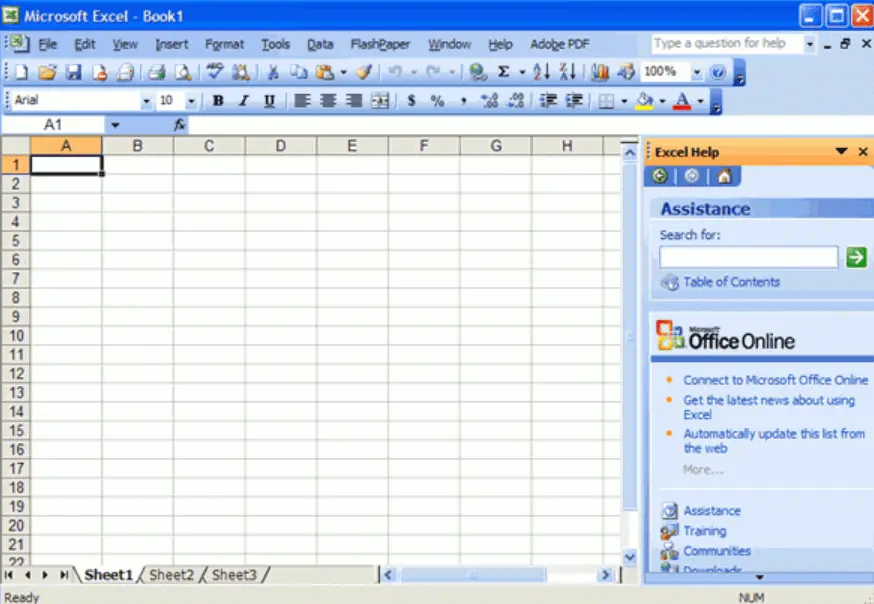
It’s easy to remember where everything is with a toolbar and menu bar, which allows access to any option in one click and hold move.
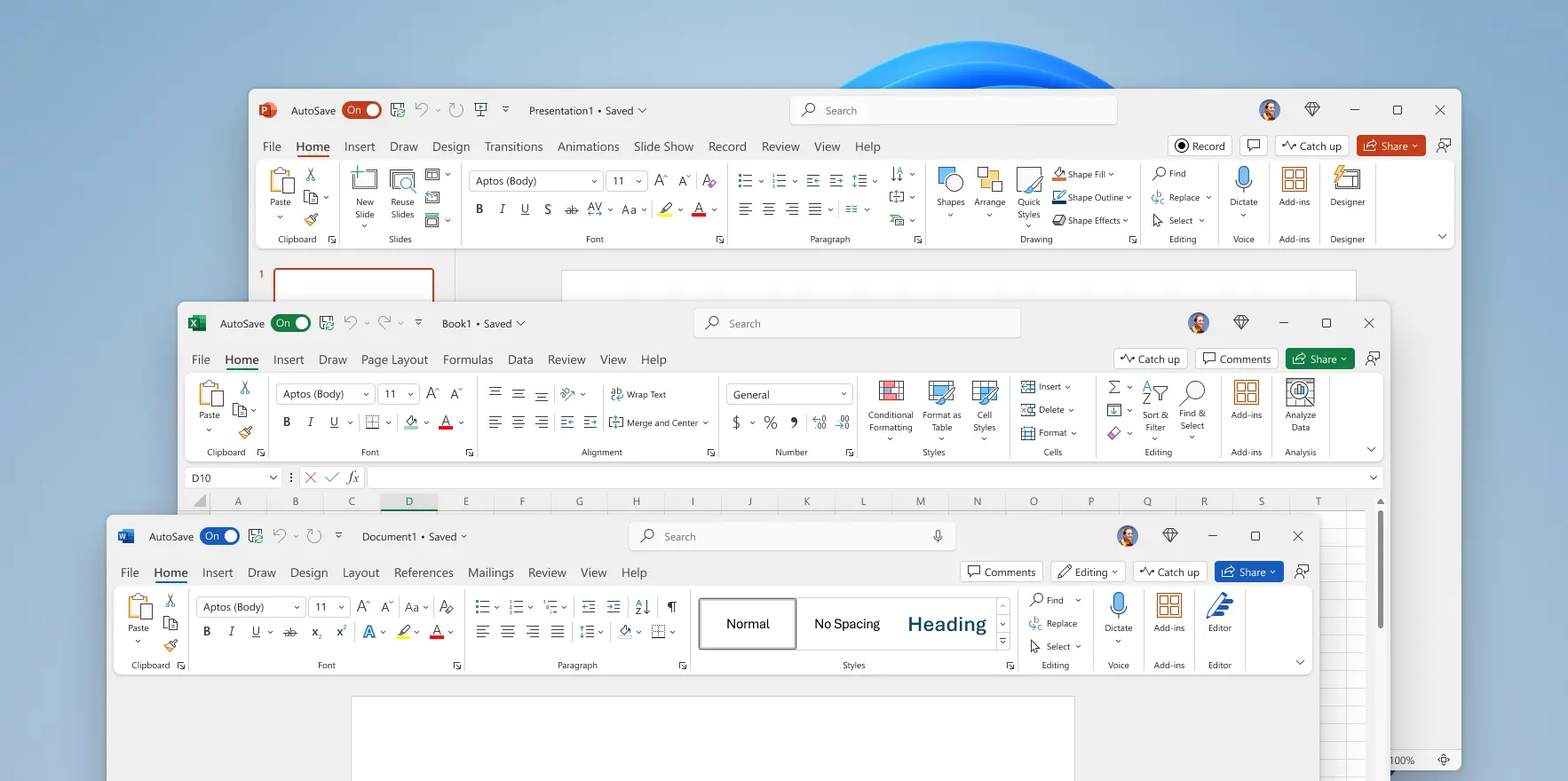
Seriously? Big ribbon and massive padding wasting space, as well as the ribbon being clunky to use.
Why did this happen?


This just means that functionality and interoperability criteria are more important than usability. They are - you can’t just exchange docs with a person using a modern office suite, while you are using WordPerfect 8 for Linux.
This is the opposite of confirming your argument about UI\UX, because this means that UI\UX are order of magnitude less important in making the decision.
And it’s obvious, I swear, some people haven’t been taught that arguments are not intended to support their group or hierarchy, you can’t do that with cheating in arguments anyway. They are intended to find out truth, make both participants richer than before.
That’s simply because they “theme their system” to look as they wish and they don’t have to stop with Win98 or Win2K.
But in a “one size to fit all” situation those are still obviously superior.
Ergonomics is not a matter of opinions, there’s plenty of research since the fscking world war two. Different controls should have different colors, shapes and textures. It’s a scientifically proven statement. Proven with human error stats and time to do a task stats.
Padding controls and indicators with space can be a good thing, but no modern designer is doing it right as far as I’m concerned. Because it’s not about making panels half the screen, it’s about different groups of controls being clearly separated by that space and padded for focus, and space being used proportionally to importance.
They’ve all heard something of it, but haven’t learned the actual thing.
Older UIs were usually (often, but not always) made with respect to ergonomics.
Our ideas of all three things seem to be diametrically opposite. For me older UIs seem ordered, compact and correctly accented. In general, it’s not always true - say, I like the appearance of old KDE (2-3), but not sure if I’d use it daily, for example (neither I would modern KDE).
Sometimes yes. Usually no, for most people. If you make a word document in an older version of office, it’ll still work fine. If you use LibreOffice with the oldest-looking UI, it’ll still work. 99% of people don’t use the extremely niche features that have been added in recent years.
But people by and large don’t do that. They typically use the newest version.
No it isn’t.
How is using software with modern interfaces actually a confirmation that people actually prefer older UX?
Exactly. And almost nobody themes their system to look like the supposedly superior in UI/UX Win95/98/2000. Indicating that maybe people don’t actually want a UI from that era, despite Reddit and Lemmy insisting that everybody does.
Exactly. And that research has lead to where we are now.
Is a good thing.
No, they’ve generally improved it, and listened to actual UX usability studies.
They almost never were. Seriously. Go back and try some 90s software. Most of it was a cluttered mess, ugly, really weirdly laid out, and had zero considering for anybody with disabilities.
And that’s fine. You can think differently. But most would disagree with you, outside the Redditor/Lemmy bubble.
You are immune to logic sadly, but I’ll answer two things, which can be extrapolated to all you’ve said.
No, it all won’t work fine at your work where you send documents and spreadsheets and stuff with complex functionality to your colleagues and clients. And they send their documents to you. And versions edited in your old version or LO break.
That aside, WordPerfect 8 doesn’t support MSW document formats, IIRC, and MSW doesn’t support WP8 document formats.
This is factually incorrect and I have already said it’s incorrect. That research has mostly been exhausted, and the conclusions one can make from it are more or less the same as in 40s, 60s and 80s. And 90s’ interfaces were more usable because by habit people tried to follow industrial ergonomics, even though computer displays allow one to cheaply shoot their user in the foot, in the way some device’s panel with switches, buttons and knobs doesn’t.
Some of it. But IBM and Apple had human interface guidelines based on actual research about ergonomics, which hasn’t become obsolete despite what you say, because humans did not change as a race in 30 years. UI\UX following those is still good.
Judging by the first quote, you simply haven’t done work requiring heavy usage of productivity software yet.
Also you are arguing like a schoolboy. Exactly in the way schoolboys consider to not look like it. I could give advice, but that usually only results in resistance.
If you can’t engage with someone like an adult, don’t bother talking to them at all.
yOu aRE a ScHoOlBoY iMmUnE tO LoGiC. Grow up.
I’ll be here if you wish to further this without huffy remarks and silly playground insults.