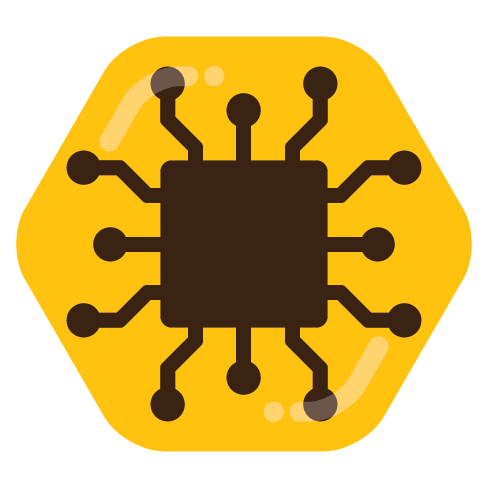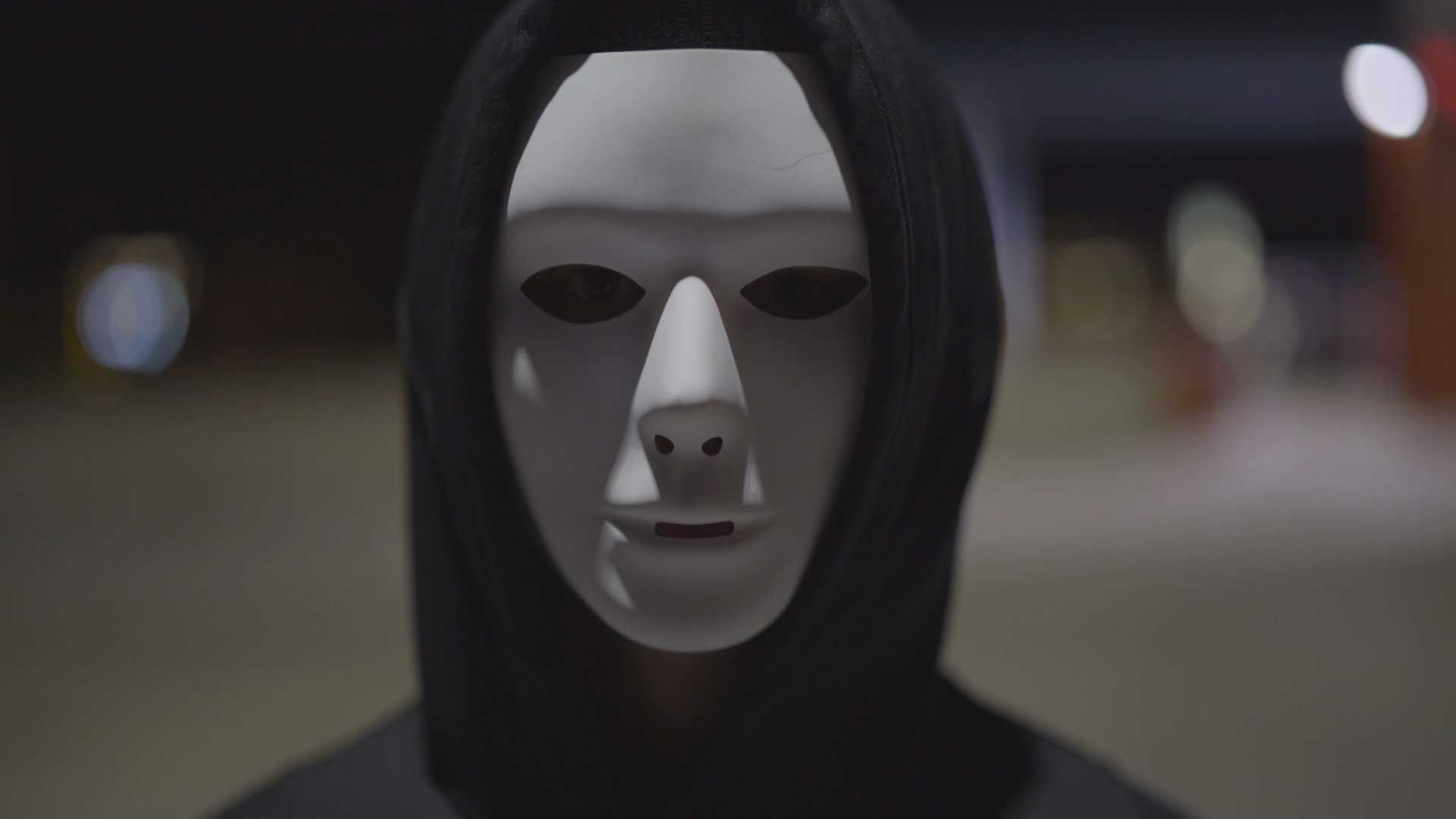1st reaction: lmao
2nd reaction: hey wait, this is pure genius!
Yeah, the older I get the more I appreciate solutions like this.
Yeah it’s very effective. It has a big downside of people losing the pegs and then those addresses are “lost” but all that means is that 2 users can’t reliably connect and when they report to IT they will be asked if they had the correct peg. And I guess quarterly do a review for unused addresses that have pegs out and create new ones for lost pegs.
These things are often used for temporary installations (like 2 weeks max)
“There is nothing more eternal than a temporary measure”
A temporary solution is neither of both
Ooh, that’s good! 🤯
Always make a backup! Hopefully, they remembered the 1-2-3 rule 🤔
- Easier to setup
- More control
- Easier to maintain
- Dirt cheap
- Low power
- Space efficient
- Zero downtme
Need I go on? This is clearly the future. Friendship ENDED with Network Hardware now PEG is my best friend.
I want to criticize this but I have multiple production environments with no DHCP and the process for provisioning new servers is basically “Guess an ipv4 address and if you pick one that’s already in use the build will fail and you can guess again.”
This is arguably better which is a little embarrassing.
Totally OK way of doing it. You basically manually implemented the protocol APIPA uses to allocate 169.254 addresses.
Have you never just run an nmap of the whole network and made a list of ip addresses that are occupied?
You could, but that information gets stale pretty quickly and is tricky to do with the ACLs.
Removed by mod
Zero downtme
If the paper falls down it’s literal downtime though!
But the server is still operational, it’s just moved.
- Resilient
- Durable
- Secure
My only argument is in the idea of finding which device has a particular IP address.
Guess you’re running laps around the campus staring at pegs for a while to figure out which one it is.
Distributed Honor-system Clothes Peg Server
Lol honor system omg I’m dying
I did something like this some 22 years ago or so. I can’t remember the exact reason why but essentially DHCP was not reliable enough or it caused some issue with the proprietary network hardware my company built and sold. So I built a little “kiosk” (old laptop with an HTML interface to an database) that would give you an IP and a “return by” timer of 12 hours. Before displaying it would ping to make sure the IP wasn’t active. Looking at this post I know realize that I could have just bought a pack of clothes pins and saved myself some trouble.
The RFC is actually real, though it it basically a joke: https://www.rfc-editor.org/rfc/rfc2322
Management of IP numbers by peg-dhcp
Introduction This RFC describes a protocol to dynamically hand out ip-numbers on field networks and small events that don’t necessarily have a clear organisational body.
History of the protocol.
The practice of using pegs for assigning IP-numbers was first used at the HIP event (http://www.hip97.nl/). HIP stands for Hacking In Progress, a large three-day event where more then a thousand hackers from all over the world gathered. This event needed to have a TCP/IP lan with an Internet connection. Visitors and participants of the HIP could bring along computers and hook them up to the HIP network.
During preparations for the HIP event we ran into the problem of how to assign IP-numbers on such a large scale as was predicted for the event without running into troubles like assigning duplicate numbers or skipping numbers. Due to the variety of expected computers with associated IP stacks a software solution like a Unix DHCP server would probably not function for all cases and create unexpected technical problems.
It’s not a joke if it specifies a procedure to solve a real-world problem.
RFC 2549 is a joke, RFC 1149 is almost a joke (basically a spec for a sneakernet, XKCD What If 31 ), RFC 2324 is mostly a joke but also an example of IoT… and a similar thing goes for all of these:
https://tangentsoft.com/rfcs/humorous.html
Even the ones most intended as a joke, have some grain of usefulness in them.
The XKCD one is interesting, but seems to be missing the transfer to/from the storage medium sent by FedEx.
If I want to move data from my computer to yours over the internet, the internet bandwidth between our devices/networks is the main consideration. If I’m FedExing SD cards or HDDs, I’ve also gotta take into account the transfer times to get the data ONTO those devices.
I wonder how the analysis would fair when taking into account:
- speed of internet
- TB/kg of storage
- storage medium transfer speeds
Written on 1 April 1998. definitely a joke, though it does work.
deleted by creator
deleted by creator
God damn it. +1
Haha this is literally how we used to deal with this at CampZone, a huge LAN party, back in the mid-2000s.
At later editions they just enabled DHCP on the network, I think they didn’t at first because they wanted to be independent of DHCP servers. Early editions even had a negligible internet uplink (after all, it was a LAN party). Though later ones had faster uplinks than the thousands of participants could fill.
Talking about Lan uplinks, in the early 2010’s I had the joy of working with a 20gb uplink at a small university LAN (the sysadmin got a good amount of free pizza and beers for that one). I spent a large amount of my savings on a 10gb NIC only to find out my hard drive couldn’t keep up lol.
Wow…
I remember in 1993 my uni had no uplink. It was UUCP only (so just polled mail). In 1994 we got an uplink which was 256kbit shared between all sites. Luckily it came in to our facility first (the IT/Tech branch) and was cascaded further so we basically used it all 😜
Guess I’m a bit too young for that still lol. We got a pair of ISDN2 lines in 1994 (so technically also 256k lol) at home, but I was too young to remember that. With cable internet coming in 97, that was technically still slower than bonded isdn at the very start.
In a way I was very privileged growing up when it came to Internet. My dad’s company at the time paid good money to get all the latest (often testing phase) stuff to his house in return for being available 24/7.
The admin at my first job did this but with an excel spreadsheet. They were old school and didn’t “trust” DHCP.
If they were using a spreadsheet I don’t think it qualifies as equal/the same to this.
I have to use a lot of static IP addresses, and I’d take this over what I normally deal with.
This is basically how radio controlled models using FM TX/RX pairs were coordinated back in the day, there would be a board with each frequency crystal that you would use for your transmitter, and you’d plop the matching one into your model. Reason being that if someone was already flying something and you turned your radio on to the same frequency, they would immediately crash.
Superb, really!
Lol I know that place. Funny finding it on here.
RFC = Really Fuckin’ Cheap?
Can’t tell if you’re joking, but a Request For Comments is effectively a proposal for how a process should be performed.
Some of them are eventually ratified as internet standards by the IETF.
Plenty of them remain useful as defacto standards even without formal acknowledgement.Thanks! Genuinely had no idea. Thought it was being described as a really fuckin’ cheap DHCP server.