So I have subscribed to various NSFW subs, but all the posted redgifs in those subs never load, showing a black image with an eye with a line though it and NSFW below it.
When I click them, I immediately get an error that says " failed to load redgif video" though my phone does show network activity in mb/s range right after I clicked it.
Anyone else have this issue?
This has never worked. Weird that nobody mentioned it before
Honestly I love the look and feel of this app but it sucks shit when it comes to loading images
Hi, thank you for the feedback! Can you confirm this is on v182? I just checked a couple links and they all seem to load correctly but I’ll continue to investigate. Cheers!
Hasnt worked for me for months, get infinite loads or straight up error. Just updated to latest on play store and tried a few links, getting the infinite load.
Still my favorite Lemmy app
Edit: oh actually new version introduced an issue with all images, they load in stretched vertical and squished at first and take a set to go to the right size
Which version are you seeing stretched images on? Is that in card view?
I’ll do some more investigation into the infinite load. Please bear with me!
I’m using list reverse. Seems to be related to loading. If I scroll fast it sometimes happens in the preview image too. If I wait a bit before going to open an image it doesn’t occur.
Where do you find the version number?
Edit: just dm’d you a screenshot of it occurring
Think I found the version in app settings. 1.0.182
Edit edit: Kept trying more links, it’s not 100 % reproducible but I haven’t noticed a pattern. For samples, this link doesn’t work, (NSFW), but the other post in here talking about the address changes works
Update: I upgraded to the latest version and I can see redgifs videos in-app now. Now there’s a new problem: hitting download on one of them in-app does nothing. It seems there’s no option in settings to choose a download folder?I didn’t have storage permission activated. They save to internal/pictures/connect. An option to change this would be good.Also, it seems to save them as a format that cannot be opened by any of my apps… Gallery, Gif Editor, YouCut, Video Convertor and VLC all can’t open them. So a way to choose format for saving would be good.
I just noticed every video I’ve saved with Connect is the same size, 259 bytes. So I guess they’re just empty files?
This is what the error looks like for me:see comment posted later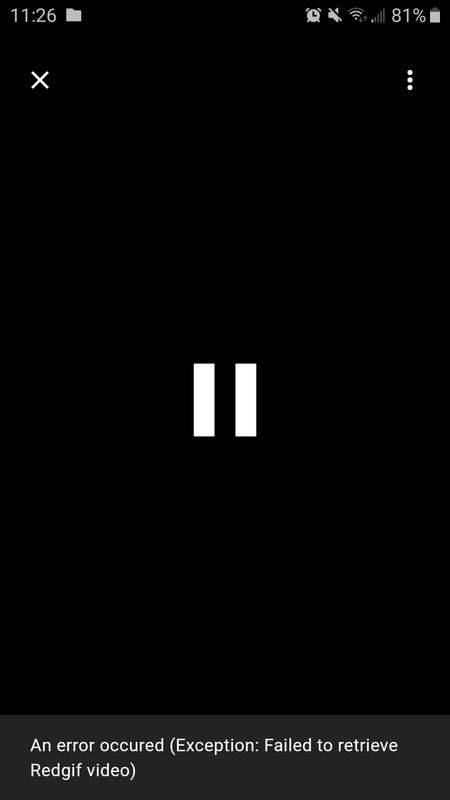 version 1.0.177
version 1.0.177
From what I’ve read from another Lemmy app dev (Sync for Reddit), RedGifs often breaks their oAuth and requires an app update to repair, and the dev uses a server to provide the oauth updates on-the-fly to remediate that without having to push an app update.
It’s my server I use for Redgif oauth stuff
That way when it breaks I don’t have to redeploy syncIts Weird, the RedditIsFun app never had that issue.
Edit update: latest version of app makes this process unnecessary. You can ignore the rest of this post if you have the latest version.
There are some changes you can make to the URL to get to it. I’ll find one and demonstrate, just a min
(Copied from another comment)
My browser also fails to open them, unless I make the following change:
NSFW WARNING!
Original link example: https://api.redgifs.com/v2/gifs/mediumaquamarinecharmingtahr/files/MediumaquamarineCharmingTahr-silent.mp4
Becomes: https://redgifs.com/ifr/mediumaquamarinecharmingtahr/
(Please forgive including NSFW link to demonstrate link modification)
There are 3 changes to the link: remove api, replace first two subdirectories with ifr, and remove last two items
Wanted to share in case anyone else has the same difficulty
Anyone know how to fix the NSFW posts on Connect? Most of the NSFW places I saved no longer load.
Yeah hasn’t worked for me for at least a month or so, they did use to but I’ll be honest I’ve no clue if it’s connect, instance or Isp related. Saying that though they don’t work for me through a vpn either so probably not the Isp.
Yes, I see this constantly just scrolling through All. It’s pretty annoying, but I just assume I was never meant to see whatever is within that post.
I’ve noticed it’ll load the redgif webpage if you go back and click the link again, multiple times sometimes.
It sounds like you’re talking about how the app opens in browser when you click it a second time. You can select this option manually from the hamburger menu on the top right after clicking the link.





